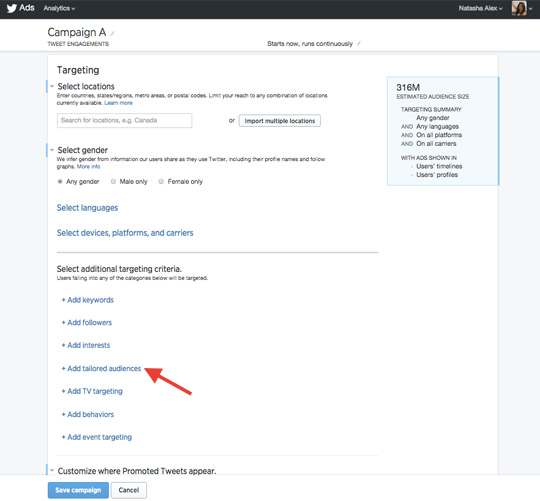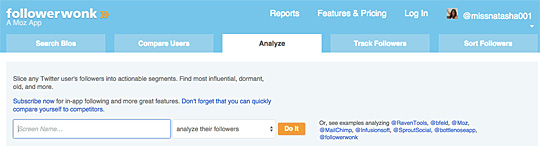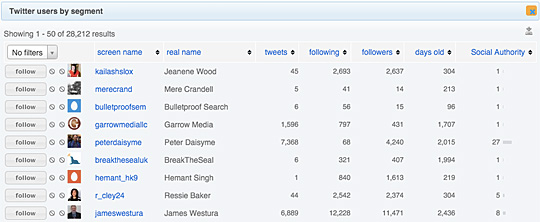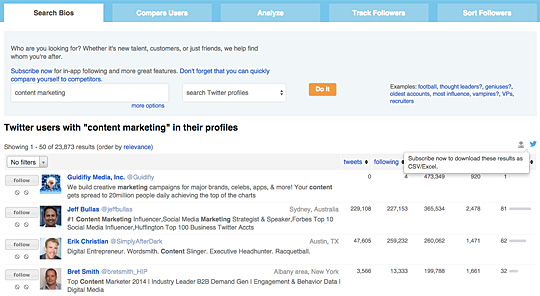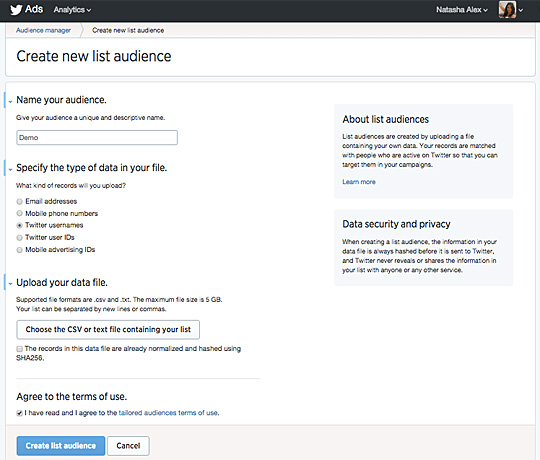Twitter is one of the best ways to connect with your customers. Though it has a smaller population than Facebook, users are more vocal, tend to be of a higher education and income background, and are 3 times as likely to follow brands. Twitter users are also more likely to interact with brands for support, opinions, and updates on products and services.
There are different kinds of campaigns you can run on Twitter ads depending on your goal. If none of them apply to your purpose, you can also create a custom campaign.
The five major ones include:
1. Grow Followers
Your campaign can help you build your followers and create more engagement with relevant followers. 85% of Twitter users claim to feel more connected to an SMB when they follow them on Twitter. By growing your followers, you can strengthen lines of communication with your customers and thereby, increase the likelihood of future business from them.
2. Website Clicks And Conversions
Users are 47% more likely to visit a company’s website if they follow their twitter handle. With these kind of numbers, twitter ads can be a great way to increase traffic to your site and in turn, increase conversions.
3. Tweet Engagements
When you look beyond the number of followers, the next important metric for a successful twitter campaign is engagement. People use twitter to converse on a global scale about topics that interest them. You can become a part of this conversation by serving your campaigns to relevant users.
4. App Installs And Engagements
With 80% of users accessing Twitter through their mobile devices, there is a now a huge window of opportunity for app developers to reach relevant users directly through the platform. Twitter lets users download and open an app directly from a tweet which, combined with engagement, can rein in app installs and engagements.
5. Leads On Twitter
Twitter has devised a way for businesses to generate leads directly from your tweets. By promoting your tweet amongst relevant customers, you for email marketing campaigns through your tweets.
With the vast branding potential Twitter offers, it’s a shame if you can’t get your message out to the right audience. But how do you find the right audience? Twitter has an answer for that: Tailored Audiences.
This feature allows you to create lists of audiences that you want to target and makes it easy to manage them so that you can maximize the impact of your ads. There are two ways to reach out to users: through associated keywords or directly based on their handle. Both of these methods offer results and the right combination can get you significantly improved engagement.
In two simple steps, you can create the perfect targeted audience for your next campaign.
1. Build Your List
1.1 Handle-Based Targeting
This kind of targeting allows you identify relevant twitter accounts, target their followers, target accounts similar to those followers, and serve them the ads accordingly. It can also be used to identify users similar to your existing followers.
Handle-based targeting has the benefit of improving your brand’s engagement with potential customers. By identifying a set of users who already share a common interest in your competitors or your own handle, you have a better chance of converting them with the right campaign.
Once you identify the criteria for the target list you want to build, you can use a tool like Followerwonk to create a list and export it.
Creating a list using Followerwonk
- Go to the Analyze tab
- Enter the account you want to get followers from (i.e competitor’s Twitter handle)
- Choose Analyze Followers, and click “Do It”
- Go to Reports and click the account which you analyzed
To view the list of followers, you click “view all” , you’ll be able to see the list of all the followers. You can export this list in CSV or excel format.
The reports section allows you to view all the data that was collected. You will be able to see all kinds of information about your competitor’s followers. This includes geographical distribution, active hours, commonly associated keywords, social authority and so on.
You can use this information to scrape users based on how long they’ve been active or the kind of influence they have.
Users with high social authority have a significantly higher level of retweets and favorites on each tweet they post. This can go a long way in identifying the handles that can provide high levels of engagement for your brand. It also helps you determine the kind of tweets you want to promote based on what kind of tweets these users retweet, as well as what their followers retweet.
1.2 Keyword-Based Targeting
Keyword based campaigns are more immediate, and depend on a user’s usage of specific keywords as a criterion for targeting. These keywords may be present in a user’s tweets or their Twitter bios.
Twitter’s Advanced Search allows you to find tweets based on certain keywords and queries. However, due to the randomness of tweets and lack of export options, it’s unlikely that this search would help you target users on a large scale.
On the other hand, using information from a user’s bio is a great way to guarantee a certain level of affiliation to the keywords you want to target. Followerwonk, as well as a few other tools can help you find users based on keywords in their bio.
For example, when you search for “Content marketing” in Followerwonk’s Search Bios section, you get a list of users who have that phrase in their bio. You can sort the list by social authority, tweets, followers, etc or simply export it as a CSV.
2. Import Your List Onto Twitter
Once you have your target list, you can go directly to your Audience Manager and follow the steps below to create your tailored audience:
- Name your audience. (Try to be as specific as possible, in case you want to use this list again)
- Select the type of data you are using in your file (in this case, it would be Twitter usernames)
- Upload your CSV file.
Now you can create a new campaign directly from your campaign dashboard and use the list you’ve added.
Twitter is already a great platform to engage with your customers. Now you can also profit from these interactions. As long as you have clear goals for your campaign and you set the right target audience, it’s not difficult to obtain the traction you’re looking for. It’s important that once you set up your campaign, you measure its performance and rotate your ads often to get the best results.
Natasha handles copy and content for Synup and Local SEO Checklist. As a growth marketer, she also manages and tests the company’s landing pages, handles their social media accounts and finds new ways to bring in leads. You can follow her on Twitter @missnatasha001