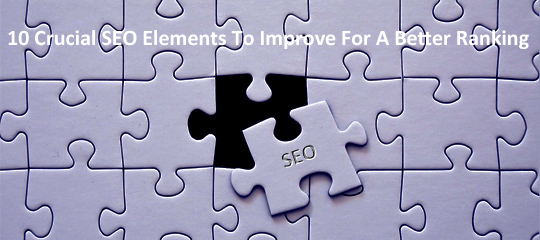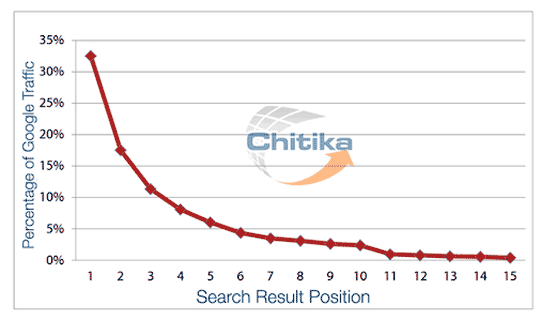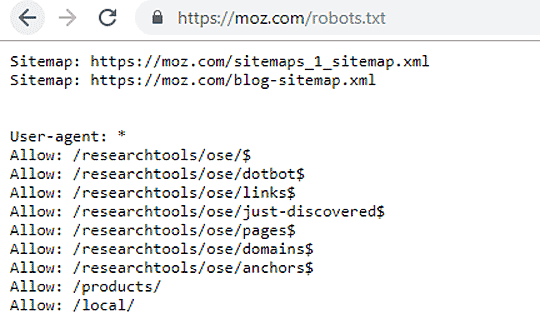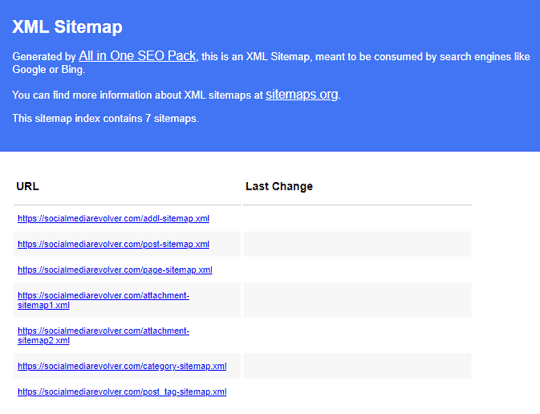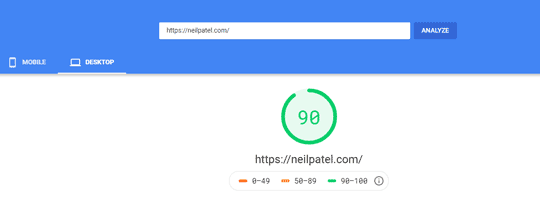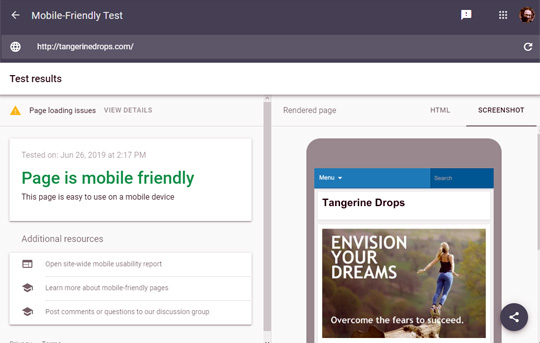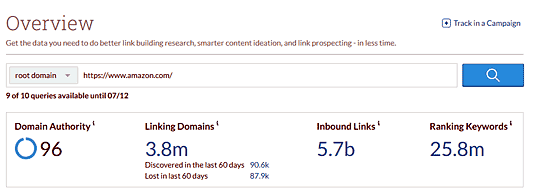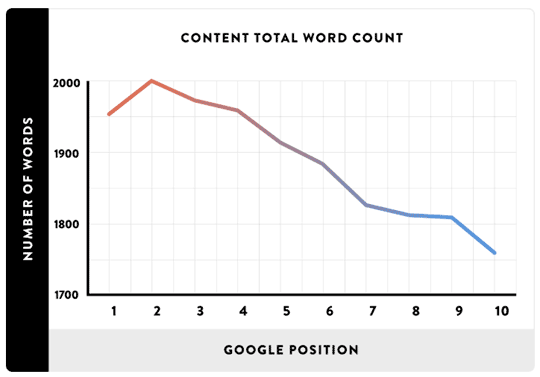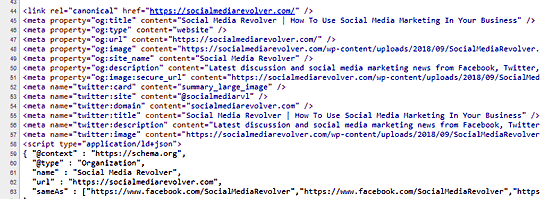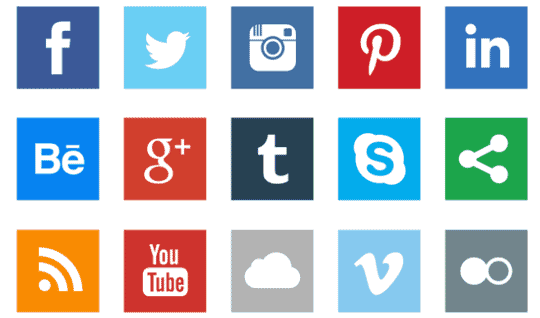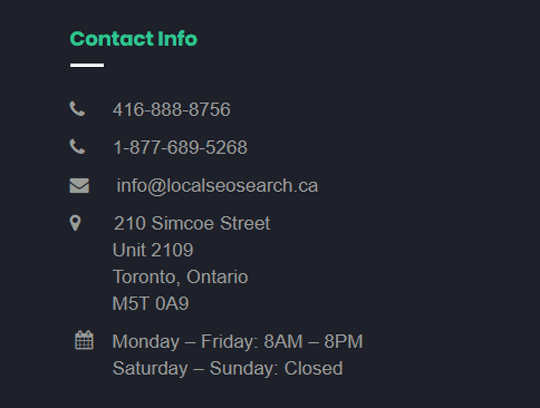Where is all your site’s traffic coming from? If you’re relying on people to find you on search results, then search engine optimization (SEO) should be on top of your list.
The reality is, you’re not going to generate leads for your business if nobody can find you. Moreover, the top results on Google have a 33% chance of getting clicked. Even more astonishing is the fact that 75% of people won’t click the second page of the search results.
According to Local SEO Search, a company that offers SEO Services in Vancouver, “If you want your website to rank higher, you should make a conscious effort to improve your SEO.“
Luckily, it isn’t too late to get started.
In this post, we’ll give you a walk through of the things that will boost your chances to rank higher on search results.
Crucial SEO Elements to Improve for a Better Ranking
1. A Secure and Accessible Website
First, you need to have the right kind of URL. To be more specific, a URL that Google bots can easily find and crawl.
Meaning, Google should be able to visit your URL and understand what your page content is all about. That’s why you need a robots.txt file where it tells Google where their bots can look for specific information.
Moreover, a sitemap lists all your pages. If you’re on WordPress, you can set up the sitemap through Yoast SEO or All in One SEO Pack.
Alternatively, you can use an online sitemap generator.
2. Page Speed (Including Mobile Page Speed)
Most search engines, like Google and Bing, take into account a site’s page loading speed in their ranking algorithm. Users are getting impatient these days, and if they have to wait a few extra seconds for your page to load, they will leave your site.
It will significantly affect your dwell time and raise your bounce rates. The result? All of these will negatively affect your SEO ranking.
Fortunately, there are effective ways for how to improve your page loading time. It includes making sure that your code is streamlined and clean, keeping the number of plugins to a minimum, reducing redirects, and optimizing your images sizes.
With this, last July 2018, Google made a search engine algorithm update that’s focused more on mobile page speed. So if your site isn’t optimized for mobile, and it isn’t loading as fast as it can, then you’ll be penalized.
3. Mobile Friendliness
Like we’ve mentioned earlier, Google is penalizing sites that aren’t mobile-optimized with lower rankings. As more and more users are consuming content on mobile devices, not being mobile-optimized is going to affect your overall conversions and user experience significantly.
This is crucial, especially for B2B marketers. According to research, 70 percent of executives use their mobile devices to look for a specific product or service upon learning an offering. But it’s not working only for the B2B industry. According to Search Engine Land 60 percent of the total online searches these days come from mobile devices.
To check whether your website is mobile friendly or not, take Google’s Mobile-Friendly Test.
4. Domain Age, URL, and Authority
Your site’s authority matters. Building the authority of your website is a combination of excellent content and off-page SEO signals like social shares and inbound links.
To check for your domain authority, just search for “domain authority checker” and paste your URL on the search boxes of any of those online tools. Then, you’ll get a report of your page and domain authority, established links, and new links.
5. Optimized Content
When you provide content that’s relevant, informative, and useful, visitors will stay longer on your site. It will significantly improve the dwell time on your website, which can positively affect your SEO ranking. Also, according to Backlinko’s research, content that has between 2,000 – 2,500 words rank higher on search engines.
Why? Because long-from content allows you to provide more value to your readers, incorporate more keywords and outbound links, and get them to spend more time reading your content.
6. Technical SEO
If you want to optimize your content better for search engines, it’s crucial for you to get the code right.
Here are some of the elements that you have to look at:
- Utilize keyword phrases in page titles. This is usually the area wherein Google first looks at if the content you published is relevant to the search.
- To feature content hierarchy, use header tags. For instance, if your title is formatted as h1, then use h2 and h3 for subheadings as well.
- Come up with a meta description which includes a keyword phrase and encourages readers to read as well.
- Utilize keyword phrases in image alt tags. This is to show how your images are relevant to your main content. Since users can also look you up on Google’s image search, it’s also an excellent way for them to find your content.
- Use schema markup. Doing so will tell Google the kind of content you’re producing.
7. User Experience (RankBrain)
Recently, Google has been utilizing AI to rank its pages. That signal is called RankBrain. Moreover, it includes other signals that significantly affect your rankings on search. It also has something to do with click-through rates, dwells time, and bounce rates.
So, let’s say, when users visit your site and don’t like your content, they’ll bounce away. Google will think that your content isn’t relevant to match their needs. As a result, it will be difficult to rank higher on search results.
But if users are staying for a while, Google will think that your content is relevant. That’s why you need to optimize everything ‒ from your titles, descriptions, and to your content.
Focus on giving value to your readers. That way, you’ll boost your search rankings.
8. Have a Link-Worthy Site
Create relevant links within your text. Instead of using “click here” links use the name of the destination. Chances are, there is no search engine value with “click here” beyond the attached URL. On the other hand, “New York Content Marketing Company” or “Social Media Marketing Blog” are rich in keywords that will improve your search engine rankings.
Also keep in mind that whenever you’re linking keywords, use descriptive links. Not only that it boosts your SEO, but it also adds value to your readers, especially those with disabilities, and screen readers.
9. Social Signals
Installing social sharing on your site not only makes it convenient for users to share your content, but it also boosts user experience. As a result, you can rank higher on search engines.
Social sharing also encourages purchasing behavior. Majority of social media users bought a product after liking and sharing it on social media channels.
To help you get started, here are a couple of social sharing buttons to try:
- WP Social Sharing
- Shareaholic
- SumoMe
10. Real Business Information
If you’re a local business and you target customers within specific local areas, the presence of business information on your site is one of the essential SEO factors.
Here are some areas to focus on:
- NAP: name, address, phone number
- Business listing on Facebook and Google
- Reviews on different relevant sites and directories
- Using the right local search terms
Over to You
If you’re starting SEO and you’re just starting to implement these strategies, it’s reasonable to be quite overwhelmed at first. You can start with a few, and move on to other strategies later on. Then monitor your results.
Just put in the time and effort, and you’ll be climbing on the top results of Google in the long run.
[Main Image by anncapictures from Pixabay]
John Vuong is the sole owner of Local SEO Search Inc. John’s mission is to help local business owners improve their online influence so they can dominate their industry. With his business acumen and innate understanding of the local business landscape, John writes blogs that delve on how to customize SEO campaigns based on client needs.