
Many marketers who are looking to getting started with video marketing will turn to YouTube—and for good reason. Every minute, around 300 hours of videos are being uploaded to YouTube. With such staggering data, the potential for this platform to reach a big audience is indeed huge.
However, let us not overlook other social media platforms with video functionality. Facebook, for instance, has 8 billion video streams daily, and has established itself as a force to be reckoned with when it comes to video.
So, if you are looking into expanding your online video presence, here are ten ways you can use Facebook videos to boost your marketing strategy.
1. Directly Upload Your Videos On Facebook
While YouTube is a good platform for video uploads and playbacks, Facebook offers a whole new dimension to video marketing. In fact, Facebook has overtaken YouTube in terms of direct video uploads.
Thanks to Facebook’s active users counting to over 1.5 billion, a video uploaded natively and directly in Facebook is more likely to be seen by your audience than links shared from YouTube or other video services.
These users will also get to see your video playing as they scroll down their newsfeed because of the autoplay feature. Although playing silently, the video is already in motion when your viewer sees it, without having to even click ‘play’.
Facebook also enables you and the viewers to keep track of the video’s view counts. As the view counts go higher, the video is putting itself out there, attracting your potential market to stumble upon it.
2. Catch People’s Attention Within The First 4 Seconds
With the autoplay feature, Facebook has given you added advantage as your video content already gives a sneak preview to your viewers. You are given a few seconds to captivate your viewers’ attention, and convince them to watch more within the first frames of your video.
Convert a mere glance into a full-blown marketing opportunity. Be engaging at the onset of the playback, unless you want your viewer to scroll past your video.
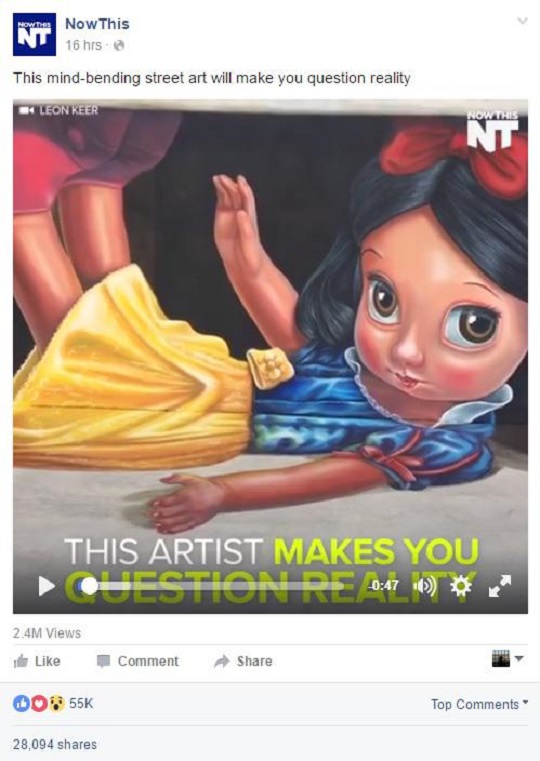
Take this screen shot of a video content as an example. Viewers are given an interesting idea and a nice visual to keep them hooked to watching the video, which is evident based on the number of views it got within 16 hours from its posting.
3. Create Exclusive Content For Your Facebook Audience
With tons of video that can be found all over the Internet, exclusivity can ensure that your consumers get the first dibs on your content via Facebook.
Give your viewers a reward of sorts for their subscription of your Page. James Welch, an expert from Edugeeks Club, recommends utilizing Facebook’s Live video feature, which allows you to post real-time videos. Your can also see your viewers’ reaction and their engagement in real time.
4. Add A Featured Video
You can select a specific video to feature on your Facebook Page, so it becomes more prominent among your other videos.
A featured video can be found in the About section in your Page (as seen in the photo below), and it is bigger in thumbnail size as compared to others to capture your viewer’s eyes.
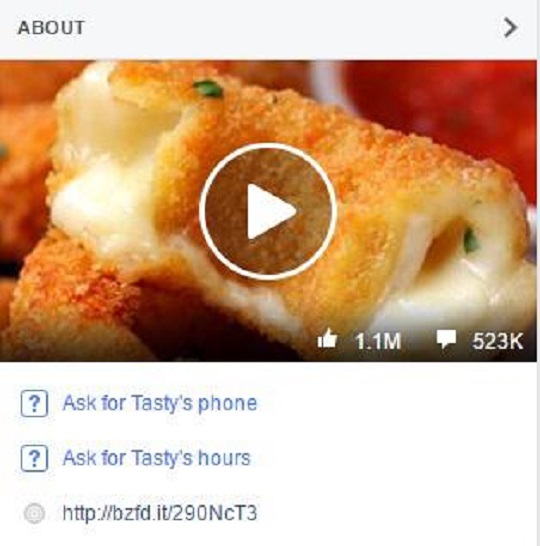
You can use this Facebook video feature to promote a new product or service, or announce an awesome deal or event.
5. Share A Little Information About Your Video
While your video already teases your viewers through autoplay, a little information on what it is about won’t hurt. Rather, it sets the tone of and your audience expectation from your Facebook video.
Facebook recommends “pulling out a key quote or moment from the video” to provide it some context. For instance, the text on the sample below makes it clear that it will show hacks in using snack bags. You can also take this opportunity to grip viewer’s attention by making the text component striking and witty.

6. Sway Your Viewers With A Call-to-Action
It seems like Facebook knows the needs of marketers well because it provides them the option of adding a call-to-action on your video.
Using this feature, you can encourage your viewers to visit a website, sign up for something, watch more videos, or even purchase something. This call-to-action feature ensures that your viewers are truly connected and engaged with your video.

A ‘Watch Video’ button on your cover photo is another call-to-action feature you can maximize. Clicking on it redirects your viewers to the video tab of your Page or your website, and gives them the option to select which particular video appeals to them.
7. Create A Playlist
Your Facebook videos can be grouped together to create playlists.
Multiple playlists help your viewers navigate through your uploaded videos to a certain area of their interest, or a specific topic and discussion they want to know more.
In the example below, videos are lumped together by speaker. Other pages may cluster their videos through topics such as science and technology, arts and crafts, and recipes, among others.
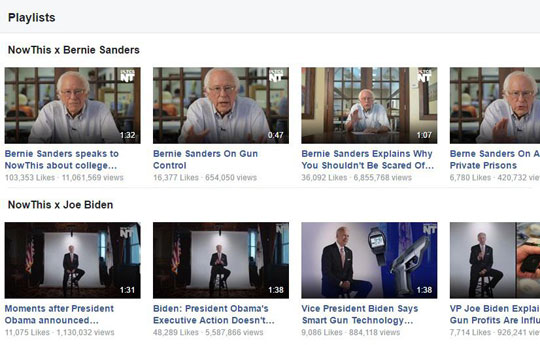
8. Increase Video Views With An Ad
Videos that are rake in million numbers of views, hundreds of likes and shares are those that are well-crafted, and have great stories to tell.
While videos will get organic reach as it is shared by your viewers, boosting it with an ad can help it circulate further in the Internet. If a video gets boosted, its viewership is targeted, and it will likely reach the sight of the audience that you want.
Sponsored video posts appear on the newsfeed of viewers that fit the attributes of your target market, and have a higher chance of being viewed.
9. Create Good Thumbnails
When uploading a video, Facebook allows you to select a custom thumbnail for your videos.
Since you are using video content in your marketing strategy, it is important to have everything aligned to your brand. Keep in mind your brand when choosing your thumbnail, as it is the first image that your viewers see when they go to the video tab of your Page.
Make sure that they emulate your brand image or vision to initiate recall.
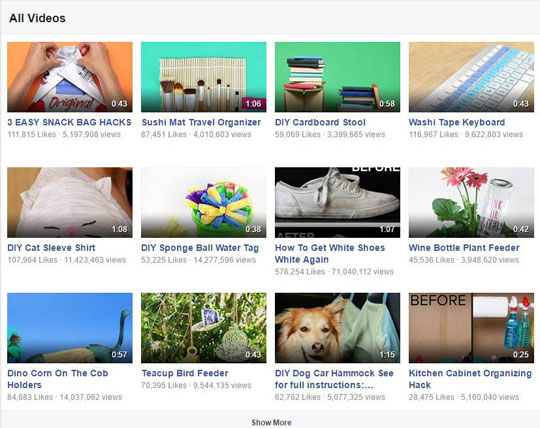
10. Strategize Using Facebook Insights
In addition to the above mentioned Facebook video features, Facebook allows you to maximize your marketing through metrics it provides for each uploaded video, such as video views, unique video views, average duration people viewed your video, and audience retention.
These statistics give you insight on which video resonated with your viewers. It also enables you to examine your strategy in order to gain significant engagements with your viewers.
Facebook has clearly stepped up its game in regards to video content and digital marketing, with the flexibility it gives marketers through its many Facebook video features. It is a good platform to reach your audience through rich content because it understands your marketing needs, and makes it easier for you to attain your goal.