
Growing a Facebook Business Page can help establish your brand awareness online. You’ve begun posting to the page but aren’t seeing the growth you were hoping for.
How can you organically grow your Facebook page without spending all your time on the platform? When should you be posting content? Do you really need to create Facebook Events?
In this article, I will share with you four easy ways to help increase your engagement on Facebook.
1. Use Facebook Events

Facebook events are a great tool to share things going on with your business. But not enough businesses taking advantage of them. Currently, businesses are using Facebook events for live events exclusively and this is good, but Facebook events are an opportunity for publicizing your business’s time-sensitive sales!
If you are creating a sales promotion with a deadline, use Facebook Events to encourage more engagement and remind your customers that you are still around. Let’s say you are offering 30% off of a specific service through a certain date, invite your Facebook friends to the event.
Not only will they be aware of the sale, but when they engage with the event their friends will also see the sale going on. This will let them know about the offer organically and will remind them when the promotion is ending. That reminder might just be enough to convert them into happy customers.
2. The Ripple Effect
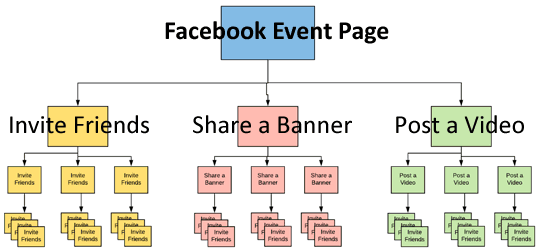
This tool is one of the main components that helped me to raise $204,000 in 45 days for a local non-profit. It is highly effective so long as you stick to it and push for results. The Ripple Effect consists of increasing awareness about an event on your business Facebook page by taking three tasks and dividing them between friends.
One friend will post a Facebook banner to their page, the next friend will create a selfie video explaining your event and post it to their page, and the third friend will invite all of their friends to the Facebook event. Once they complete the tasks, they will go and ask three of their friends to do that same task.
For the Ripple Effect to work you need:
A group of dedicated followers or close friends
Before starting the Ripple Effect, create a list of 10-20 dedicated followers on your Facebook Business Page. The people on this list will help drive your event by sharing and talking about it. Understand which people on the list are comfortable with creating a video and which would be happier posting a banner on their page.
A promotional Facebook Banner

Using a service like Canva, Stencil or Snappa, create a promotional banner that shares your events key details as well as a way for people to learn more about the event. They all provide templates that can help your banner look more eye-catching on Facebook. Post this to your event and then ask one or more dedicated followers to post it to their page and continue the ripple by asking three of their friends. Those friends repeat to post and ask ripples.
A general script to follow
Asking someone to make a video for your business can be a big ask. Creating a guideline or script for them to follow will help take the creative stress away from them, and ensure that your brand message is shared effectively. Keep it short and simple. 15-30 seconds maximum.
Pro tip: Be strategic with who you ask, how they present themselves, and the background of the video. My goal with the non-profit was to show the global impact a local non-profit can have. By strategically asking people in different states/countries to create a selfie video, and start the video by introducing themselves and where they were, viewers got a feel for the reach this non-profit had without us having to directly say it.
3. Know When To Post
Choosing the right time to publish a post is almost as important as the content of the post itself. You can create the best post ever, but without optimizing the time only a few people may see it. An average Facebook post has an optimal life span of about 4 hours, so you need to pick your times wisely.
I have found that the highest rates of engagement happen around 8 am, noon, 7-8 pm. Think about an average day for you. When do you have the most downtime?
Can you expect people to give your content the same attention when they’re dropping the kids off in the morning as they would when sitting on the sofa after dinner? I generally publish posts for my location-based clients between 6:45 – 7:20 pm. What do I mean by location-based? They are a brick and mortar store that has an online audience in a single time zone.
If you want to see the best times for your audience visit the Insights tab on your Facebook page and click posts in the left-hand column. Facebook will give you a graph showing when your audience is online for each day of the week.
[See related post: The Secret Of Timing In Social Marketing]
4. Drive Engagement
Communication is key to Social Media. I mean, look at the first word in the term SOCIAL media! Driving engagement is not only important to provide value to your audience. Facebook uses engagement as a factor in their algorithm to determine how many people will see your content.
That’s right. Even though you have 2,000 likes on Facebook, less than 10% of those people are seeing your content on their timeline. Engagement symbolizes importance to Facebook.
Position your content to encourage people to like comment and share on your posts by creating posts that your audience truly wants to see.
How can you drive engagement?
- Ask your audience questions in the post and encourage them to leave an answer in the comments.
- Create a brand or industry-relevant poll
- Create a Facebook frame for people to put on their profile photos
Pro Tip: Facebook recently rolled out a feature by specifying who your pages “Top Fans” are by giving them a Top Fan Badge. At the end of each month, acknowledge those people in a post and give them free merch or gift cards. Other users will see this and begin engaging with your content more frequently.
Growing a Facebook Business Page organically may take more work in the beginning, but the raving fans you will create is worth the effort.
You now have four action steps that will help you build your Business Page and reach your Social Media marketing goals. Get out there and crush it!
[Images – Main Image by Annette Meyer from Pixabay; Ripple Effect image by author; other images from their respective websites and/or social platforms]
A pioneer in the digital marketing space, Colby Flood is the Owner of Brighter Click and DataAlly. He started his career as a Marketing Director in the Nonprofit sector, before moving on to start his own business. Driven by a mission to increase giving, Colby is best known for inspiring businesses to connect with Nonprofits that align with their core values.