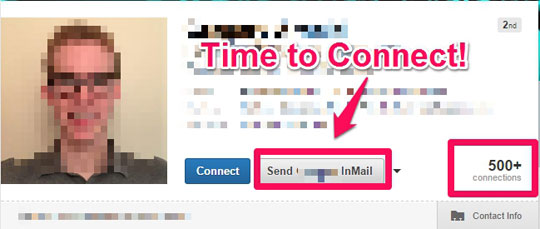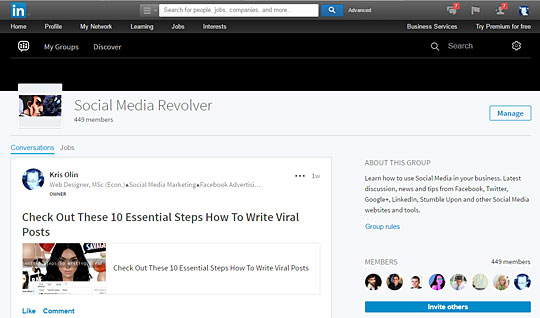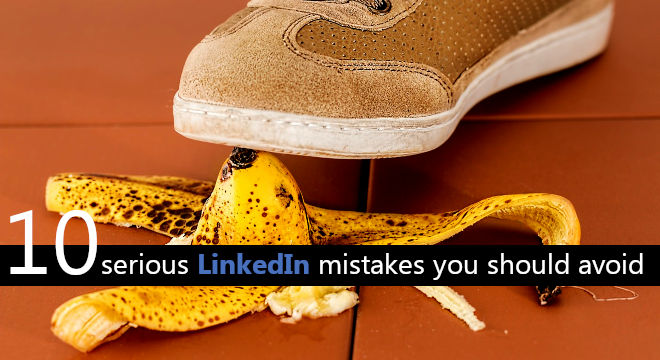Of the major social media platforms, LinkedIn doesn’t get as much attention as its brothers like Facebook and Twitter, but that doesn’t make it any less important. This professional networking platform holds a lot of potential for professionals to not only connect with influencers, but also as a place to grow a brand.
Today I’m going to show you five unique ways that LinkedIn allows you to promote your brand and how you can implement them:
5 Ways To Use LinkedIn To Grow Your Brand
LinkedIn is a place where promotion of your brand and your expertise is not only encouraged, it’s what the platform is based around. There a lot of potential here to grow your brand’s awareness and exposure to the top influencers in your industry.
Here are five ways you can use LinkedIn to its highest potential:
1. Choose The Perfect Profile Picture
One major way that LinkedIn differentiates itself from the other major social media platforms, is its focus on a professional environment. As a result of this, your profile picture shouldn’t be anything funky or funny like you would potential choose for a platform like Facebook.
Conversely, it doesn’t need to be a professional headshot either. A picture of your face in good lighting is a great start. Here are some excellent tips for choosing your profile picture:
- Choose something up-to-date that is an accurate representation of you.
- Afford at least 60% of the total image to your face.
- Smile, or at the very least don’t offer a deadpan expression at the camera. Your picture should make you look approachable.
- Choose a background that doesn’t take over your photo, but do consider including a logo of your brand.
- Wear something professional with solid colors.
In addition to these tips, remember that the ideal profile picture is square shaped and usually hovers around 400 x 400 pixels. This is the first impression your brand will have on a visitor, so take the time needed to post an inviting and professional photo.
2. Promote Your Blog’s Content
Social media platforms are ripe opportunities to promote your business blog’s content and showcase your expertise in the field. Once you’ve finished creating a blog, LinkedIn is a great place to showcase the excellent content you’ve been producing.
Posting once per day is the sweet spot for updates on LinkedIn, and you can use this opportunity to bring traffic to your website while also improving your brand’s credibility. Here are some ways you can maximize your content promotion on LinkedIn:
- Post during the week early in the morning.
- Include a link to your blog post and an image.
- If you produce any video content, be sure to include the video in your status update.
In addition to promoting your blog’s content, you should also look into producing Slideshares which are incredibly successful since LinkedIn bought the platform. Since these presentations are indexed, your profile can easily rank for certain keywords.
If you have some blog content that you want to repurpose, consider giving it a visual twist by recreating it as a slideshare and promoting it to your connections.
3. Connect With The Right People (In The Right Way)
Half of the power that LinkedIn wields is based on your connections. Unlike friend requests or followers, connections hold a lot of power for your brand.
As you reach out and network with others on LinkedIn, it’s important that you not only target the right people, but also nurture the relationship that connection creates.
Start by looking at potential connections. You should see a professional profile picture, a minimum of 150 connections, and a detailed summary of their experience and career history. When you decide to reach out and connect, include a personalized message.
Tell the person why you’d like to connect, what you can offer them, and why you think a connection would mutually beneficial to you both. Once the connection has been made, you should follow up and make good on the promises you made in your initial message.
4. Customize Your URL
This seems like such a simple thing, but it truly adds another layer of credibility to your profile and to your brand. To customize your profile’s URL, look to the bottom of the main widget on your profile screen.
If you haven’t changed anything yet, you’ll see that the default option is a string of randomized numbers and letters. It’s not attractive or professional looking.
When you customize it, you’ll be able to include your name in the URL if it hasn’t already been taken. It’s best to take this step as quickly as possible to avoid having to add anything but your name to the final address.
When you’ve finished customizing your profile URL, the format should look something like this:
http://www.linkedin.com/in/yourname
This simple and clean URL allows you to do a few exciting things outside your LinkedIn page that will ultimately serve to continue growing your brand:
- Include this URL on your resume beneath your contact information.
- Add your LinkedIn Profile URL to your email signatures
- Finally, print the URL onto your business cards
5. Engage With Other Content
It’s not realistic to expect a business to constant post promote content on their LinkedIn pages. This is where engaging with other content comes into play.
By sharing, liking, and otherwise following relevant users on the platform, you’re exposing new networking opportunities and providing your own connections with useful content, even if you didn’t write it.
There are two major ways to find this type of content:
1. LinkedIn Groups
Groups on LinkedIn are like-minded communities that share and discuss high-quality content. They are gold mines for your brand. By using the group search functionality on LinkedIn, you can find specific group interests and companies to join.
[Click here if you want to view or join Social Media Revolver’s LinkedIn Group]
Some will allow you to join instantly, while others will require a review. Once you’ve been accepted, you can use your membership here by commenting on conversations and adding value to the discussion. Off your own expertise as well to balance out the experience for other members of the group.
2. Customizing Your Feed
By selecting the menu in the top-right corner of any update in your feed, you can choose the “improve your experience” option to tailor which updates you see in your feed. Here you’ll find recommendations for various users and publishers that other people in your niche are following.
Combine this with a strategy where you unfollow those you don’t need or want in your feed and you can optimize the content you see and ultimately the content you curate for your connections.
Final Thoughts
LinkedIn is a powerful platform for you to promote your content and grow your brand on social media. By utilizing these tips and strategies, you can ensure that your LinkedIn experience is the best it can be for your business and for your connections.
Recommended reading: 10 Serious LinkedIn Mistakes You Should Avoid]
[Image credits – Main Photo by Darlene Alderson; other images, videos, infographics or screen prints are from their respective websites and/or social platforms or articles]
Michael Sebring is a seasoned social media marketer with experience working on today’s biggest platforms. He loves helping businesses maximize their presence on social media.