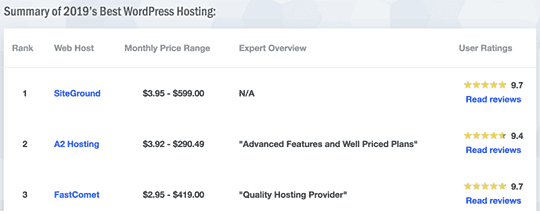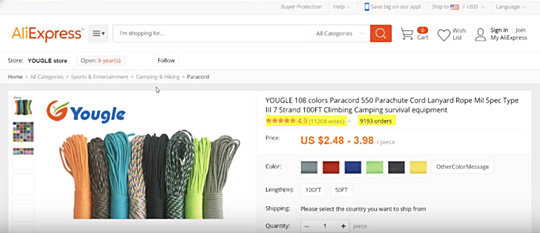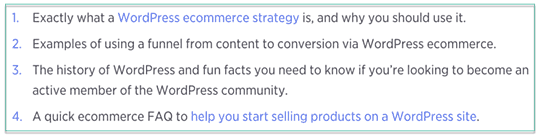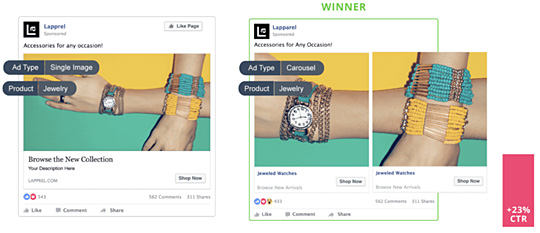If there is anything we’ve all learned from WordPress over the past several years, it’s that it is extremely easy to set a new site up… but not so easy to make a successful site every time.
With more than a billion active sites on the internet today, WordPress has been the platform of choice for creating new websites and blogs. This is mainly due to the how easy it makes the content creation and site launching process. With no technical or design skills needed, who wouldn’t want to start a site of their own.
As more individuals and brands continue to use WordPress, it continues to expand into different markets and global industries as well, such as eCommerce. Throw drop shipping and automation into the mix, and you have one of the hottest markets out there.
But, like we said – starting a site is easy. Creating a high-traffic site that makes real money isn’t as easy.
To help with the process of launching an eCommerce site and using the WordPress platform, we wanted to provide you with a simple five-step formula that is proven to bring results time and time again. The most important thing is for you to follow along and make sure each of these are in place from day one.
Let’s get started!
1. Go With A Hosting Solution That Is WordPress eCommerce Friendly
Before going live with an eCommerce site, you need to first build the foundation — much like you would with a real building. And even before the builders get started, they put in the time and effort to research the best contractors, products, and building supplies out there.
The same needs to be done with your eCommerce site, but in terms of an online business — this would be the domain name you want to use, and picking a reliable web hosting solution that has all of the server requirements and customer support in place to help your business grow.
A great place to get started in this process, would be to visit a WordPress hosting review site like HostAdvice. This is a great site to find a reliable hosting solution, as they break down web hosting providers not just on their customer ratings, but also their pricing and what type of hosting plans they offer.
Once you find a handful of hosting solutions that fit your needs, you will want to make sure you have a good domain name for your site as well. It should be easy to spell, somewhat brandable, doesn’t have numbers in it, and is also a .com, .net, or a .org.
Make sure you go with a good domain name now, as you won’t be able to change it later on.
2. Invest Time In The Product Research Process
After you’ve spent some time looking around for a quality web host and how you want to run your eCommerce site, it’s then time to also analyze the drop shipping and product process.
While this might not be the most fun part of the process, it’s definitely one of the most important.
Many new site owners will start adding as many products as they can, and are just looking for quick sales. This might seem like a good idea, but it’s likely just going to waste a lot of time and clutter your store up with products that don’t sell.
Here are some things to consider when looking for products to sell:
- Look at the profit margin on each item and have a % profit minimum
- Try to select products that have drop shippers with good rankings
- Alibaba and AliExpress are two of the most popular sites for research
- Choose products that have high-quality images and customer reviews
- Stick with products that ship faster so your customers stay happy
By following these few simple tips, you will set yourself up for success at a much faster rate. It’s also advised that you take the time to try and keep your store focused on one niche market. For example, if you were going to sell knives, swords and cutlery, it’s a good idea to make sure all products on your site stay within that flow.
3. Go Live With Your eCommerce Store And A Blog
With WordPress running more than sites on the internet than any other CMS out there, it’s a pretty good chance that you will be using WP and plenty of their premium plugins and features to create your online store. The most popular solution in the market right now is WooCommerce.
While WordPress is quite easy to setup and use right out the box, there is a bit of a learning curve to setting up an online store and processing new orders and tracking customers. A good reference to follow is this WordPress eCommerce reference guide that covers the key advantages to using WordPress for building and managing online stores, including a helpful breakdown of the “sales funnel” concept and how WordPress makes it easier for sellers to publish content that nurtures relationships with audience members.
Anyone can start an eCommerce site of their own, but the most successful sites are ones that have real brands and real products that people are looking for. They are also putting in the time and effort to make sure they are building a brand that audiences and customers enjoy purchasing from.
4. Analyze The Competition And Reverse Engineer Them
As we’ve mentioned a few times, there are now more than a billion websites and blogs on the internet today, and now millions of online stores as well. With so much competition out there, you can’t just create a store and hope sales come in.
Along with an effective marketing strategy, you also need to be keeping an eye on the competition and see what they are doing, and how they are reaching new audiences. Not just for what other eCommerce sites are doing right, but also what they are doing wrong.
Here are a few things you should be looking at:
- Products being sold and at what rates
- Subscribe to their newsletter for upcoming sale
- Keep an eye out for remarketing ads on Google/Facebook
- Website and blog content rankings in the search results
Once you get familiar with keeping an eye on the competition, you will start to learn more about your own site and how to get an upper leg against the competition. See what’s currently working for these other brands, and then start testing ideas on how you can do it even better.
5. Focus On Your SEO And Remarketing Strategy
Ecommerce is a great business model, because after you are running your online store for a bit, you will have a good idea on what your average sale or customer is worth. With this information, you can then invest more money in your advertising, which further increases monthly revenue.
Two of the most popular platforms for increase traffic and sales are through Google and Facebook — each for different reasons.
Google is great for the organic search rankings and the free traffic that it can bring to your site month after month. However, creating content and getting backlinks will definitely take time.
Facebook is amazing not just for their demographic and interest targeting through their self-serve platform, but also for their remarketing options. In this type of advertising, you can set up ads to only be shown to users that have visited your site and might not have placed an order.
To see some great case studies and split tests on how different brands are running eCommerce ads on social media and search, be sure to check out this resource guide.
Both of these methods are great, and if you’d like to learn more about advertising your online store through social media, Social Media Revolver has several great resource guides and articles throughout the blog.
These Five Steps Will Lead You To eCommerce Success
In summary, if you want to create a successful eCommerce site powered by WordPress, there are many different components and factors that need to be in place. The most obvious are your site structure, the CMS, and the products you are selling.
On the marketing side of the business, this is where you can actually control how much traffic and sales your site is producing on a daily basis. As mentioned throughout the article, be sure to focus on both organic and paid traffic sources.
Lots of people are going live with eCommerce sites of their own, and the best way to stand out from the crowd, is to put in the time and effort where others aren’t.
[Recommended reading: How To Use Pinterest For eCommerce – Step By Step Guide]
[Main image: Freerange CC0, Bruce Mars; other images, videos, infographics or screen prints are from their respective websites and/or social platforms or articles]
My name is Kristel Staci and I’ve been a freelance writer for several years now. I cover everything related to tech and online business, while also having been featured in Forbes and Inc.