[Updated Jan 4, 2021] In as early as 2012 Facebook revealed that 8.7 % of their accounts were duplicates, misclassified or undesirable. If Facebook today has 2.7 billion users this means that roughly 234 million of them are actually fake accounts! That is about the same amount of people living in UK, Canada and Japan. Additionally, about 10% of them are not even human! People have been creating accounts for their pet rabbits, imaginary friends and other fictional characters for years. In order to control all this misuse Facebook shuts down 100,000+ accounts daily.
Well OK, that’s terrible,.. but who cares?
What does it matter if some of the accounts are fake? Well, if you have been visiting some Facebook Groups lately you might have noticed those annoying ads for sunglasses, shoes, vitamins and other apparel popping up every so often. Most of these ads come from those fake accounts. These were created on purpose and their mission is to perform different spamming and advertising operations on Facebook; especially on Facebook Groups.
Facebook Groups, when used correctly, are extremely powerful for marketing purposes, therefore they attract loads of unwanted members with fake Facebook profiles. But, how can you spot a fake account in order to protect your beloved Group from attacks of these spammers and hard sellers? Here’s a few tips on that one:
How Do You Recognise A Fake Facebook Account?
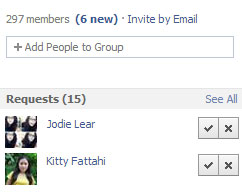
The key to control this lies in your Membership Approval settings. It has two options: “Any member can add or approve members”, or “Any member can add members, but an Admin must approve them”. Always use the latter. This gives you as the Admin the power to keep out the unwanted. With this setting enabled you will now see requests from people wanting to join your Group and you get to decide who gets in and who stays out.
Before you approve a person into your Group, go ahead and click on their name and study their Facebook profile for a bit. This is what you should you be looking for:
If you are suspecting that one of your Facebook Group applicants might not be a real person here’s a few things that you can check:
1. Account Creation Date
I wasn’t born yesterday.
If the Timeline on the right shows that the person in question was, in fact, born yesterday, you can be pretty sure that he or she is not the real deal.
2. Groups Attendance
As the main target for these spammers are Facebook Groups most of these people belong to lots of them; usually hundreds of them.
3. Wall Posts
Usually their Wall is empty indicating that they don’t participate in the ‘normal’ activities people do on Facebook.
4. About, Photos & Friends
The same goes for the About page, Friends and Photos. If you see nada, zilch or zip there that is a tell tale sign.
5. Page Banner
Most people like to upload a custom banner to their Facebook profile to make it more personal. If it’s missing, you can add this to the list; although the latest fake accounts I’ve seen tend to have this one covered.
6. Facebook Profile URL
As above, most real people would want to customise their Facebook web address. If you see the generic profile URL (facebook.com/profile.php?id=123456789) usually it is a sign of a fake Facebook account.
7. Out of Context
If the person requesting to be added to your Group is not on the same wave length as the rest of your members. For instance, if they don’t speak the same language or if their interests are very different from your average Group person.
Here is another great example of a fake Facebook account. Can you pick up the tell tale signs?
Hint: She is already a member in 421 Groups! Amanda did some heavy promotion for a well known sunglass brand the other day. Here’s one of her sisters doing the same:
Not all these points need to be true to in order for the account to be fake, but if enough of them are, then chances are that you are dealing with a professionally created fake Facebook account. If you accept this ‘person’ into your Facebook Group pretty soon you can expect to see some unrelated commercial messages from them.
For the purpose of this article I accepted a few invitations to some of the Facebook Groups that I manage and this is what I got from ‘Marina Smith’ with in just a few hours:
Marina’s fake profile was a bit more developed that Jodie’s (at the top) as she did have a proper banner on it as well as some Likes, favourites and other evidence of ‘normal’ action. However, she was as fake as they come.
Hard Working Facebook Spammer – Lily Tomas

So anyway, I checked out Lily’s Facebook profile and immediately suspected that it would be a fake one. The maker of this profile went the extra mile though by creating a geographical location for Lily. She was placed in Melbourne, Australia. Nice, but it was not enough to convince me. However, I accepted her into the Group just to see what she would do.
…and I was right! The following day Lily decided to get to work! She posted an ad about some Nike shoes. Perhaps she thought Finnish people like Nike. Wrong! We use Karhu!
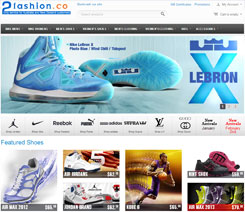
The .co domain name by the way is the top level domain name for Colombia in South America. This does not mean that the people behind this ad scam were from Colombia, as any person from anywhere is able register .co domain names, no questions asked. I did some further research and according to whois information the domain is actually owned buy a guy called Tom Lin from, Tadaa! (trumpet sound)… China!
So, there you have it folks: a fake Facebook person from Melbourne advertising sneakers on Facebook for a Chinese owned website located in Colombia!
Mind you, the website is still there if you want to go and have a look, I just don’t want to link to it for obvious reasons.
Needles to say I kicked Lily Tomas out of my Groups. Her Facebook profile was taken down a few weeks later after her campaign play on us.
This is how she looks now:
Fake Facebook Accounts Exposed
Here is a collage of some of the fake Facebook accounts I came across during my research. As you can see most of them look alike, but some have been a bit more creative than others. I just love that Channing Tatum and Amanda Seyfried on one of the banners!
What To Do If You Pick Up A Fake Account In Your Facebook Group?
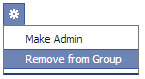
PS. I do apologise if some of the accounts mentioned in this article in fact turn out to be from real people. Please contact editor [at] socialmediarevolver [dot] com in that unlikely event.
[Image credits: iStockphoto, Millann; other images from their respective websites and/or social platforms]


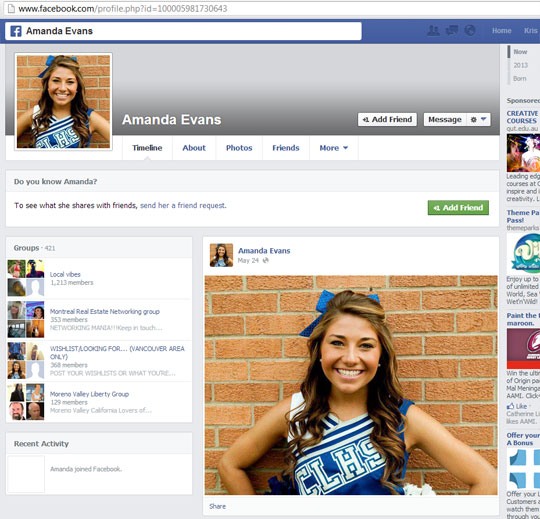
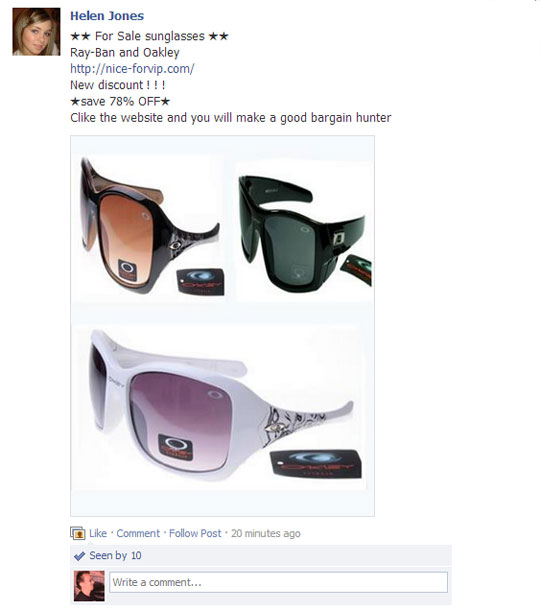


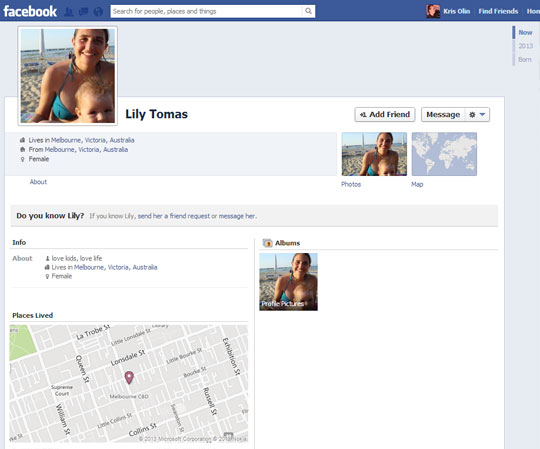
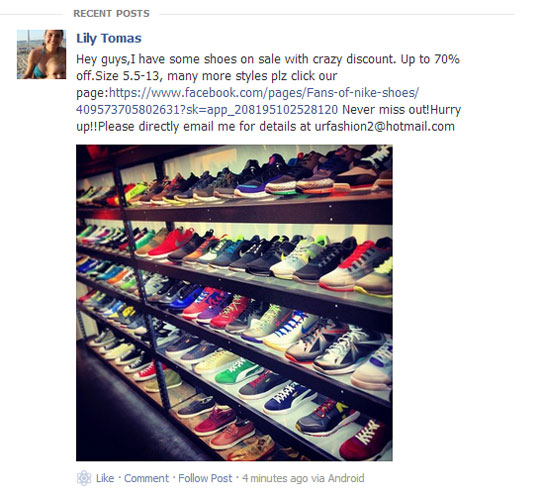
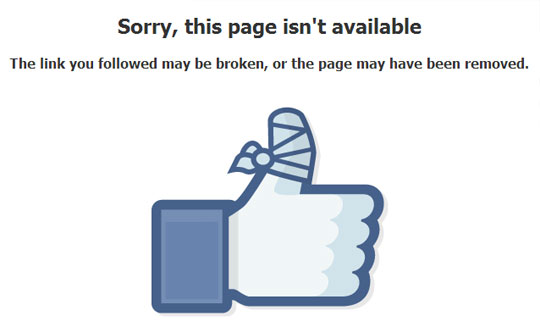
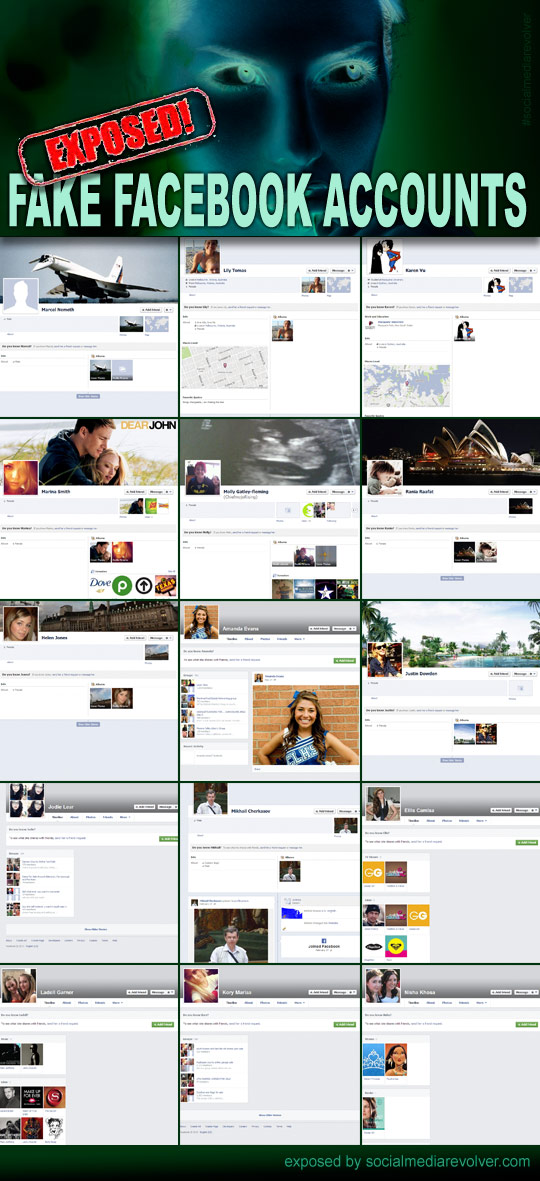
Comments are closed.