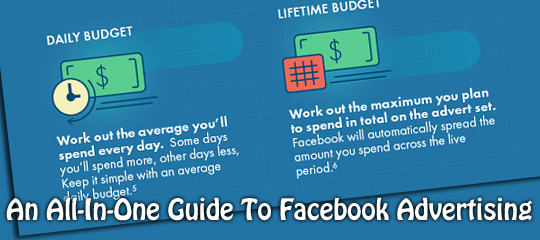
Facebook Ads are where it’s at when it comes to social media marketing in 2017.
Combining Facebook’s extraordinary dataset with its broad reach (over 1.59 billion monthly users) means getting your content in front of a lot of people – and the right ones. Add to this the fact that its Ads (as opposed to promoted posts) also get passed through to Instagram, and you’ll see that you’re able to create a post that’ll create a buzz across platforms in just a few short minutes.
Here’s how to do so in five easy steps.
1. Identify Your Objective
The danger with such a simple-to-use advertising set-up is that you rush headlong into a campaign without thinking about why you want to advertise in the first place. Facebook’s Ads Manager helps you to identify and tailor your advertisement for a precise outcome, whether that be making more sales, harvesting more Likes, or getting people to sign up to your newsletter.
You can choose from a variety of options on the first page of the set-up process – and hopefully you’ve had a good think about it before you even get stuck in.
2. Find Your Audience
1.59 billion users is an impressive number, but you don’t want or need to get your ad in front of everybody. Indeed, the more precisely targeted your ad is, the better value you’ll get for your marketing dollar, and the better response you’ll get.
Facebook allows you to zoom in on your desired customer base using the usual demographics such as age, gender and location. But the real power comes in narrowing down your audience by their interests. Think of brands, activities, anything that your customers might have ‘Liked’ on Facebook already, and Facebook will do its best to get your ad in front of these people first.
You can also choose whether you want to target your existing Facebook followers, non-followers, or both.
3. Define Your Budget
Facebook Ads start at a dollar a day. You might want to keep the price low for your first campaign, while you fine-tune your audience and make sure you’re getting the response you want. Facebook lets you choose between a daily or overall budget; the dollars and cents tick away according to how many people see your advert in their feed, in Instagram, and in the right-hand advertising bar of Facebook.
You can get a pretty good idea of how much you need to spend by adjusting your budget and watching as Facebook estimates your new reach.
4. Design Your Advert
Designing your ad is much the same as posting a video or a set of photos. It gets a bit tricky when you set the link that these images will lead to – for example, if you’re using the carousel layout then it will also import photos from your target webpage, which you may not want. In that case, sometimes it’s better to just link back to your own Facebook Page, and use the ‘Call To Action’ button – the final thing you design – to redirect people to your online shop or sign-up page.
You can also add a headline to grab the attention, a logline to add a bit of detail, and a title to present each image.
5. Follow The Results
Facebook Ad Reports let you trace the number of clicks and other engagements your ad gets, and even it breaks down the data by age, location, and timescale. All of which is super-helpful when it comes to taking the next step: releasing another Facebook Ad!
Simply put, if you don’t have a good reason for not using Facebook Advertising, then you’re probably making a big mistake by putting it off. Log in, head to ‘Create Ads’, and away you go!
This step-by-step guide is shown can also be followed in this new infographic:

[Infographic by HeadwayCapital]

Comments are closed.