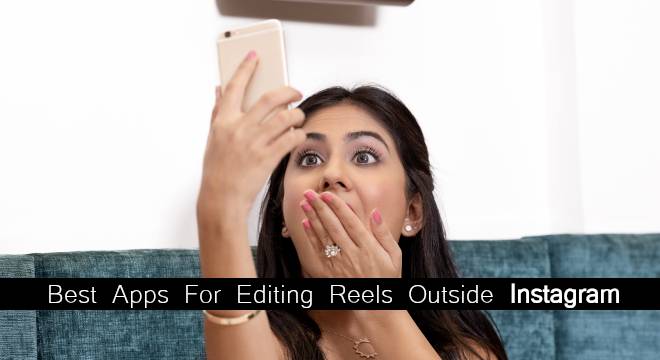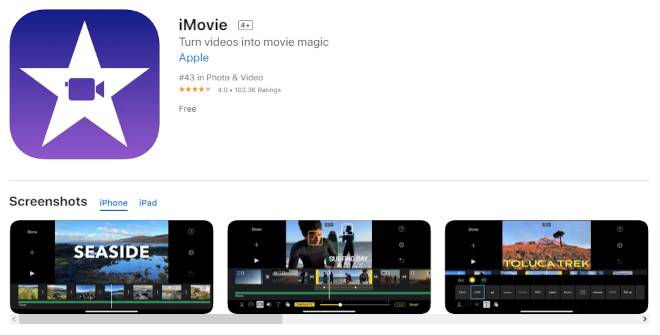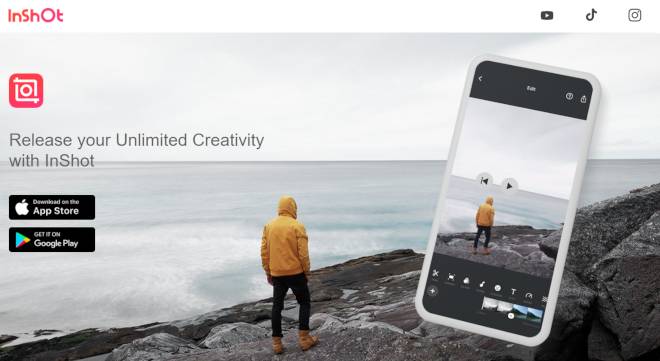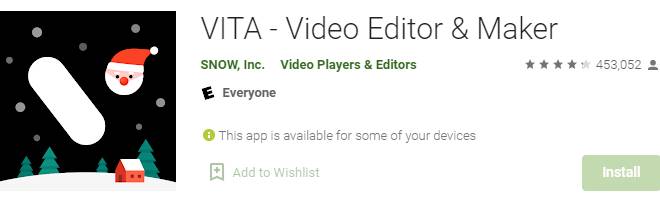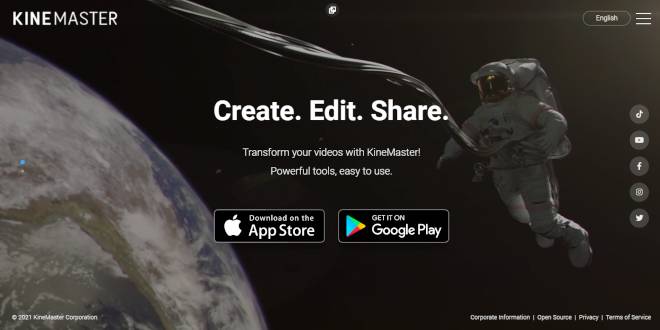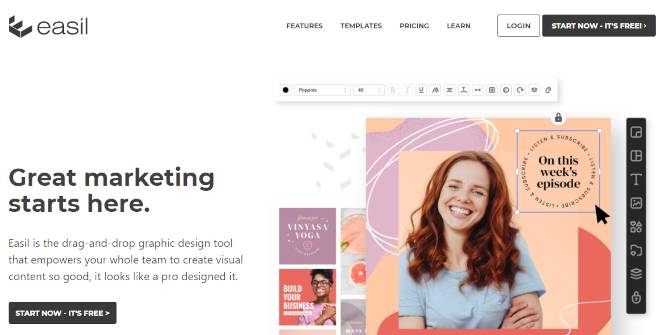Instagram Reels works much like TikTok. It allows you to create fun and engaging 15-30 second multi-clip videos. Given TikTok’s success, you can see that these types of videos are pretty addicting.
And if you’re running a business, creating Reels will help keep your audience engaged, improve brand visibility and awareness and generally increase sales.
But here’s the thing: Instagram’s built-in editing tool offers plenty of features, like overlaying music, special effects, and adjusting your videos’ playback speed. However, the editor is often clunky and counter-intuitive.
In other words, you’d be better off editing your videos via third-party apps. That is why we compiled a list of some of the best editing apps. Let’s take a look.
1. Adobe Premiere Rush
Although it’s a simplified version of Premiere Pro, Adobe Premiere Rush offers everything you need to edit Instagram Reels.
First off, this tool comes with cross-platform support. In other words, you can resume the work you’ve done on your mobile device, on your desktop, or laptop.
Adobe Premiere Rush lets you get the Reels on point by allowing you to trim, adjust shadow values, vibrance, and exposure to your videos. Other features include video aspect ratio options, motion graphic templates, color grading effects, custom texts, etc.
The free version of the app will only allow you to export three videos/month. If you’d like to export more, you’ll have to go for the paid version, which will set you back $9.99/month.
2. VN Video Editor
Most mobile app developers would recommend using VN Video Editor because the platform offers tools specifically built for editing Reels. It comes equipped with features such as multi-frame video making, portrait video editing, filters, transitions, effects, and much more.
What makes this app stand out is that it allows you to gather audio files from multiple sources. With other editors, you can only rely on your personal audio collection, your music service provider, or their music library.
The icing on the cake is that, even if this app is free, it doesn’t display any ads while you’re editing, and your videos won’t feature any watermarks.
3. iMovie
If you’re an iOS user, iMovie might be perfect for you.
Its intuitive UI makes video editing a breeze. You can edit vertical videos by adding transition, sound effects from the app’s library, video effects, filters, and much more.
Furthermore, iMovie comes with customizable themes and trailer templates, enabling you to blend multiple clips and create soundtracks for them. You can also fade audio in and out.
This app is free of charge.
4. Instasize
If you were on Instagram during its early days of strict square-only posts, then chances are you’ve heard of Instasize. Today, the app is more than just your go-to photo resizer, it packs a powerful and incredibly user-friendly video editor too.
The app simplifies the video editing process and makes it accessible to anyone. With its ready-made filters, overlays, and vintage effects, you can produce stunning, professional-grade reels in just a few taps.
Still, true to its name, Instasize’s one-tap resizer allows you to repost high-quality videos across all your social channels. The app is free to download in the App Store and Google Playstore. A premium subscription starts at $4.99.
5. InShot
InShot allows you to create vertical Reels based on your screen size. It also offers a selection of aspect ratios, making it one of the most popular platforms for Instagram video editing.
Although it’s quite basic, this app is perfect for beginners, as it’s quick and easy to use. Other features include voice-overs, text integration, stickers, blurred backgrounds for unused areas, etc.
InShot is free, but it also offers in-app purchases.
6. FilmoraGo
FilmoraGo is another app perfect for beginners. It simplifies advanced features to make your videos appear professional without any headaches.
This app includes custom animations, transitions, motion tracking, audio tracking, and a wide variety of video effects. What’s more, you can make use of auto-correction, automatic audio syncing, and background noise reduction.
The free version will include a watermark in your videos. If you’d like to get rid of and benefit from free tech support, you’ll have to go for the pro version. You can either opt for a one-time purchase of $149.99 or a yearly subscription of $89.99.
7. VITA
VITA is excellent for creating Reels that contain overlaying videos, as it allows you to play a video on top of the base layer.
It enables you to resize the overlaid video, rotate it, and adjust audio levels separately. Besides, VITA is great for editing other types of videos as well.
It includes features like speeding up or slowing down the video, video transitions, and filters. It also provides you with a set of templates to make video production easier and faster.
This app is free of charge, and it’s available on iOS too.
8. Magisto
Magisto is probably the easiest-to-use editing tool from this list.
That’s because your job is to only go through three simple steps: upload the video you want to edit, select the clips and images you want to include, pick a soundtrack for Magisto’s music library, and that’s it!
Artificial Intelligence will handle the rest. With Magisto’s Emotion Sense Technology, you can choose the music and video style to convey certain emotions. After that, its AI will analyze and alter your footage based on your choices to bring the best possible results.
The basic version starts at $9.99/month. The other two versions will set you back $19.99 and $69.99/month, respectively. But, if you opt for the yearly plan, you’ll get a 50% discount.
9. KineMaster
KineMaster is remarkable for its precision. That’s because it allows you to go through your footage frame-by-frame. Besides the basics, its features include reversing videos, focal shifts, in-camera transitions, video layering, and video blending modes.
What’s noteworthy is that KineMaster enables you to edit and export 4K videos at 60 fps.
Although there’s a free version, your videos will include a watermark. The paid version will set you back $4.99/month or $39.99/year.
10. WeVideo
WeVideo is another popular editing tool. Its features cover 4K support, voice-over, slow motion, green-screen effects, slow motion, and much more.
You can also upload your videos to their cloud storage. That way, you can resume your work on any device, anytime and anywhere.
Although there’s a free version, note that you can only export 5-minutes’ worth of videos each month. At $9.99/month, the cheapest paid plan will give you a publish time of up to 30 minutes.
If you’d like to have unlimited publish time, as well as access to more features, the cheapest plan you can opt for will set you back $15.99/month. If you wish to pay annually, you’ll get a 50% discount.
11. Easil
Your video’s success doesn’t only depend on the editing, though. The thumbnail matters just as much as the video itself. After all, that’s the first thing users will see. So you’ll have to catch their attention and compel them to watch the video.
Sure, you can always select a frame of your video to act as a reel cover. But, to stand out and increase your views, it’s better to create a custom thumbnail.
That’s where Easil comes in. It comes with thousands of customizable templates, and its drag-and-drop feature makes crafting the perfect thumbnail a breeze.
You could use this tool for other digital channels as well. You can either opt for the free plan or a paid one, which starts at $7.50/month.
Final Words
All in all, Instagram’s built-in editor isn’t your only option. If you’d like to make your reels appear more professional, you’d be better off by some of these third-party apps. Of course, incorporating video production in your social media marketing campaign takes more than just using the right app.
What we want to point out is the fact that quality video is essential for creating and delivering a compelling and immersive content experience that will make your followers stay loyal to your brand.
[See related post: 10 Tips On How To Create Compelling Social Media Videos]
[Images – Main Image by Gracini Studios from Pixabay; 10 Social Media Video Tips image by PublicDomainPictures from Pixabay; other images, videos or graphics from their respective websites and/or social platforms.]
Carl Fisher is a PPC and CRO specialist, but writing was what led him into the world of digital marketing. Armed with a Bachelor’s degree in English language and literature and extensive writing experience, he writes about technology, web development, and marketing. After his writing is done, he mostly spends his time creatively, working as a sound engineer.