One of the basic rules of marketing is that you should offer products and services that your customers actually want. Sounds like an intelligent rule, doesn’t it? There’s no point in pushing stuff that noboby wants, or needs. As a marketer all you need to do is find our what it is exactly that your customers want.
But how do you do that?
Well, one great way is to run a poll or survey on your Facebook Page. Running a poll is also good interaction with your fans. People like being asked their opinion and quite often give it freely. It is also a great way to engage your Facebook Fans.
So, let’s go ahead and start asking some questions.
This Is How You Run a Survey On Your Facebook Page
Facebook Questions is a great way to ask your Facebook audience some questions. If you are running a commercial Facebook Page you can ask your fans their opinion on anything that you think is relevant to them as your potential customers.
Step 1 – Go to your Facebook Page as you would be writing your normal wall post. But this time click on the Question -link. This will open up a special survey panel.
Step 2 – After you have clicked the Question -link a new panel opens up where you can write your question and provide some answer options. For the purpose of this exercise I created a poll for my one of my Facebook Pages asking my fans how they find the recent changes and upgrades in the Facebook interface.
Here it is a good idea to offer options that are mutually exclusive. In other words plan your answer options so that there is no gray area between them. Make it easy to answer your question. Yes/No questions is a good way to start. I don’t usually offer the third ‘I don’t know’ -alternative unless my question is a complex one. You can provide as many answer options as your question requires. It is a good idea to untick the Allow anyone to add options -box unless you want more audience participation with your survey.
Ok, once you have your question and your answers sorted out click the blue Ask Question -button to make it live. This is how my Facebook survey looks like on the Wall:
It looks like a few people have already answered my question as I was writing this post. Great! To get your poll going there is an option to ask your friends. This gives your survey some early action and more people are inclined to join.
Good luck with your surveys! Let me know what you find out. Next week I will reveal the results to this question of mine: “Do you think Facebook is heading in the right direction with all their interface upgrades? Is it getting clearer or more confusing?” That should be interesting. What do you think?
[Main photo by Daria Shevtsova from Pexels]


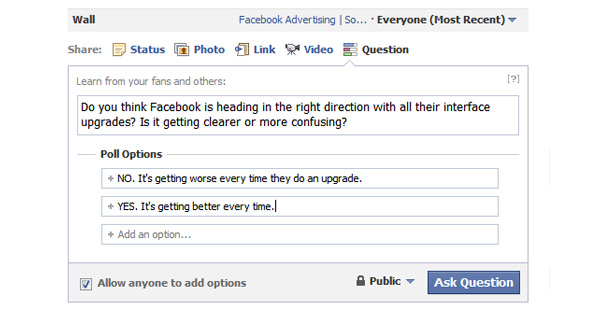

Comments are closed.