With the rise in the use of technology and the internet within the past decade, social media is becoming increasingly more popular. Unfortunately, so are cyberattacks, and social media just happens to be an appealing place for hackers to lurk in an attempt to hijack your personal information.
Workplaces have been surveyed and are now more vulnerable due to the spread of social media. Sometimes even using apps on Facebook or clicking on hyperlinks on your Twitter feed could lead to your device acquiring malware.
What Exactly is Malware?
Malware is any malicious program and/or script that is meant to cause harm to your computer and possibly spy on your activities on your device. In this case, social media malware is that which is acquired exclusively through social media websites or apps. Several specific programs and incidents come to mind:
- Fire Foxed, which attacked FireFox users whenever they would try and access their profiles online. It led to browser takeovers and stolen passwords.
- Over the Rainbow, which embedded tweets with a script that could activate unwanted popups.
- There was a dislike button scam a few years back that tricked people into inserting malicious code into their news feeds. While there’s no unified name for this, it was a great demonstration of how cyber criminals can get to people.
- All Yahoo websites were infected with malware during the August of 2015, spreading malware to millions of users and showing malicious ads to even more.
- Trojan attacks have affected Facebook users throughout its history, tricking users into clicking on links that infected their computers with a type of malware and forced their Facebook accounts to post a similar link on their account.
- An interesting example is the use of “honeypot” attacks which infected computers used by Syrian rebels, installing malware that leaked battle plans and other military information.
- Clever hackers will infect a website used by a group of professionals and commonly shared over social media. This results in malware being quickly spread across the corresponding computers, allowing the hacker to gain access to the company. This is known as a waterhole attack.
Though malware definitely can sound intimidating, there are several ways that you can avoid it, which will also work on more than just social media sites. After putting the following tips to use, you’ll be much safer online, whether you’re visiting your favourite social media site or browsing elsewhere!
Change Your Passwords Regularly
First, you should check all of your passwords to ensure that they’re considered “strong.” A strong password is one that is hard to guess, contains numbers, uppercase and lowercase letters, and is at least eight characters long. You should also include symbols too whenever you’re able to. Be sure to avoid using any personal information as your passwords, and never reuse the same one.
Now that you know whether or not your passwords are strong, it’s important to know that you should change them every so often. Consider doing this at least every three months, and avoid writing down or sharing your passwords. If you’re having trouble remembering them, consider using catchy phrases as your passwords (combined with numbers of course).
There’s also the option of using an online password management service, but as with anything else online, there are the chances for your information to become compromised.
Think Twice Before You Click
The unfortunate things about hackers is that they will use any method in order to act out their malicious plans. This can include hacking the accounts of your friends and family and sending you messages through their profiles or even posting unsafe hyperlinks on their social media pages.
When you go to click on these links (which by the way, will usually include some sort of message that is persuading you to do so), you might be taken to a website that contains malware or even one that looks totally legitimate and is asking for you to sign up or enter in your personal information in order to receive something in return (gift cards, for example).
To be honest, it can be difficult to avoid these sorts of traps on social media, but there is one main clue to look out for:
Did the person type the message as they normally would?
Maybe the message includes more punctuation than they typically use or includes double spacing between each word. Be wary of posts that use improper grammar if the person normally would write their posts differently. Look out for the details; would your Aunt Sally usually be posting on her social media account about videos that you “just have to click in order to continue watching?”
Another thing you can do that can protect you from these sorts of tricks is to use a free add-on for your web browser called NoScript, which blocks some of the scripts on websites until you decide to manually allow them.
This will help prevent you from acquiring malware from malicious sites. It’s only offered for Mozilla Firefox users, and to be honest, it can be hard to get used to until you figure out which sites are legitimate and should be put on your safe list. However, it can be worthwhile!
Avoid Oversharing
It’s not uncommon to get carried away on social media and end up oversharing some details about your personal life.
The more you do this, the more strangers might know about you, which can make it easier for the nefarious ones to target you with their cyber attacks. Not only does the knowledge of your information make it easier for them, but allowing them to access your entire page (by leaving every post on “public” when using Facebook, for example) can become a security issue.
Leave the personal details on your page to a minimum whenever possible, and consider setting up a separate account (that excludes your personal information) if you’re interested in sharing a lot of posts with unfamiliar people.
Install an Anti-Virus Program
You might already have an anti-virus program on your computer, as they typically come with one included by the manufacturer. However, these tend to be free trials only, and after a certain amount of time, if you do not subscribe or pay for the service, the program will no longer work. Luckily, there are plenty of free anti-virus programs available that work quite well.
One of my personal favorites is Panda Free Antivirus, as it offers a simple interface and runs in the background of your computer without you having to worry about manually updating it. Some other companies that offer free anti-virus programs are Avast, AVG and Malwarebytes. Though you may not realize this, even your smartphone is susceptible to malware.
To protect your mobile devices, I would recommend using Avast Free Mobile Security, as it contains anti-theft features that are particularly useful for those who are on the go a lot. No matter which anti-virus program you choose to use, make sure you open the program up at least once a month to complete a full virus scan on your device.
While anti-virus programs often have anti-malware capabilities built within them, you will want to consider a specific anti-malware program designed for protection from these types of threats. Malwarebytes has both great free and premium options available for users, and is considered one of the top products in the industry. Emsisoft is a great paid option, proving inexpensive while getting the job done.
If you are looking for a great free option, Microsoft Defender actually does an adequate job of keeping away basic threats from your computer and will often come included in Windows.
Use a Virtual Private Network
When paired with an anti-virus program, a Virtual Private Network (VPN) will work wonders for protecting your gadgets from malware and hackers. What it actually does is encrypt your connection and hide your IP address. With your internet connection encrypted, you’re less likely to encounter hackers.
Your IP address is how others determine your location while you’re online, and by using a VPN, your IP address will be shown as that of the VPN’s, making it impossible to track your physical location. This gives you more anonymity while using the internet, helping you to better protect your personal information and data.
VPN service varies in price, but is very affordable (under $15 per month). ExpressVPN is the best deal for protecting your personal information. You can also use it to unblock geo-restricted content. Other great VPNs include IPVanish, NordVPN, CactusVPN and HideMyAss. If you absolutely need a free VPN, CyberGhost VPN is your best bet, but it still isn’t recommended. They are all worth taking a look at, but only you can make the final decision as to what VPN is right for you.
Social Media
The truth is, whenever you’re putting your personal information (even photos) on the internet, you’re putting yourself at risk.
However, this does not necessarily mean you will become a victim of malware or cyber attacks. Security breaches can happen to any website or anyone, but by utilizing the tips mentioned in this article, it’s rare that you’ll encounter malware (social media or otherwise) during your time using the internet.
Most importantly, don’t forget to put these suggestions to use while using your smartphone and/or tablet as well! Your computer is not the only device at risk for acquiring malware; any gadget that connects to the internet is susceptible.
If you have any good Malware tips please feel free to share them in the comments below.
[Photo by Anete Lusina from Pexels]
Cassie Phillips is an internet security blogger who enjoys sharing her knowledge of online security, social media security and data privacy.
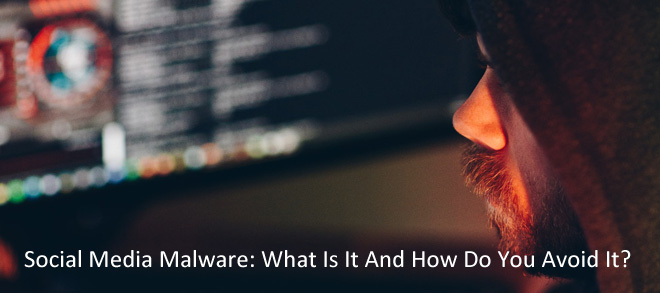
Comments are closed.