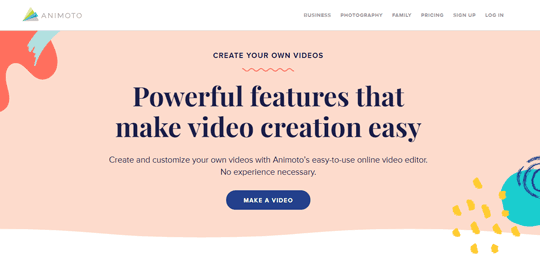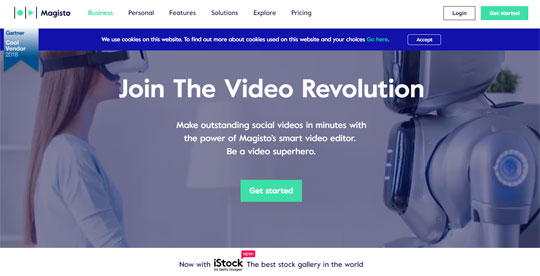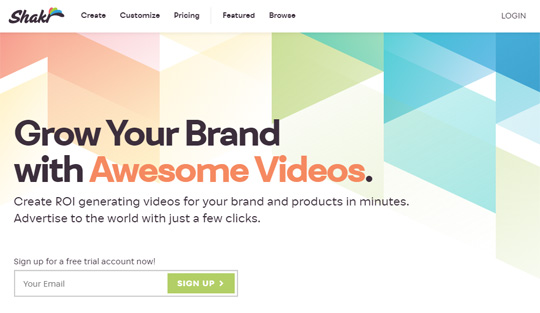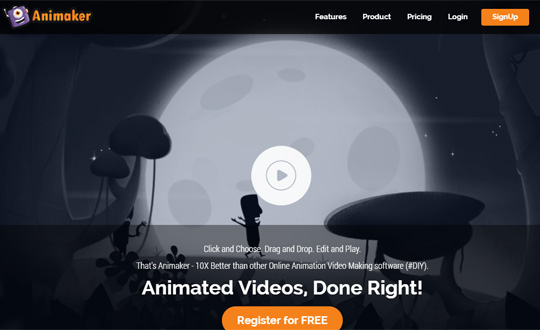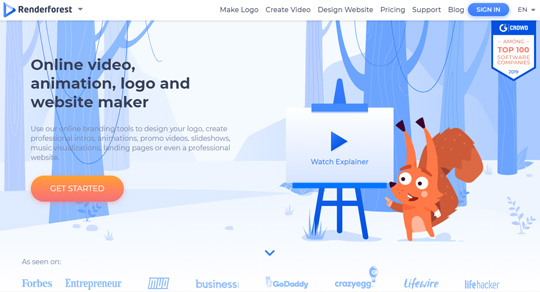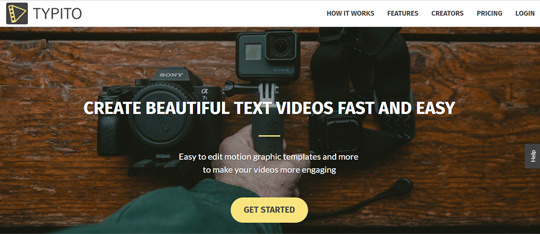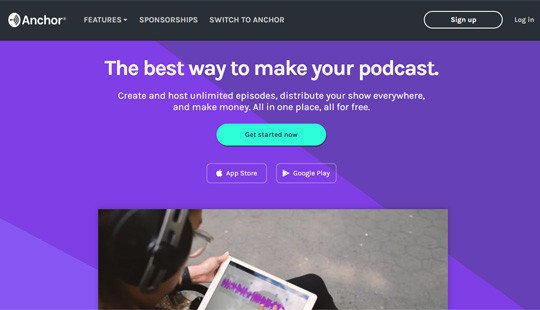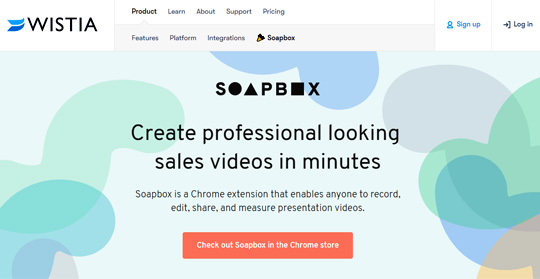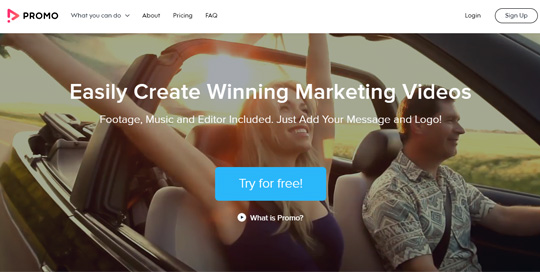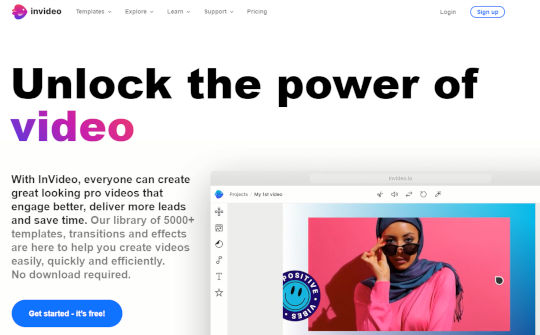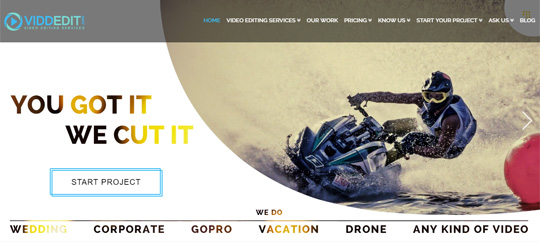Videos play an ever-increasing role in today’s social media era especially when it comes to social media marketing. Therefore, it is imperative that staff working in social media marketing have all the necessary skills and tools for cutting, editing and publishing videos online.
There is plenty of “video editing co” in the market including the popular ones such as Adobe Premiere Pro and Final Cut Pro for Macs. In addition to professional editing programs, there are also mobile and web based apps such as KineMaster, Viva Video and Vidnami that offer video editing on the go. Besides, the costs for these programs also vary vastly. But which video editing tool is the right one for your needs?
In this article, we will showcase the top 10 video tools for social media marketing, what each program or apps are capable of doing, how they’re suited for your needs, and how much you’ll need to pay for them. Let’s get started:
Top 10 Video Tools For Social Media Marketing
Here are the top 10 video tools for you to use in your social media marketing projects:
1. Animoto
Animoto is a cloud-based video-tool that works best for creating professional clips in a short time. This tool has different categories like, “marketing videos” which is tailored for companies, “Slideshow videos for photography” which enables photographers to make videos from their photos. Furthermore, Animoto enables users to add pictures, videos, and audio in many different file formats. Prices range from 8-34 Euros per month.
2. Hyperlapse
Most of you have probably heard of Hyperlapse. If not, well, this app is great for creating time-lapse videos. The app allows users to speed up films up to 12 times of the original speed. Besides, you can also shoot videos like any other video application or tool. Furthermore, Hyperlapse will smooth out shaky videos as well as to post your newly created footage directly on social media like Facebook or Instagram. It’s free but the main drawback is that Hyperlapse by Instagram is currently available for iOS devices.
3. Magisto
Unlike other apps, you’ll need some practice to create magical videos for social media via Magisto. The app is available for both Android and iOS devices as well as a web-based version for Windows PCs. To great entertaining videos, users can choose the pictures and/or videos and Magisto’s own soundtracks as well as an “editing style”.
4. Shakr
Shakr is mainly targeted at companies whose main goals is to make a video for Facebook or Instagram for video marketing. Shakr is a very effective video-tool for creating professional looking videos with simple drag and drop functions and a few clicks. It’s pricey though with prices between US$ 99-349/month.
5. Animaker
If you’re looking for making animated videos the easy way, you need to check out Animaker. With Animaker, you can make animated videos easily. This cloud-based video tool is amazing for making animated videos for presentations and Instagram stories. Animaker also comes with a huge library of icons, slide templates, avatars, and much more for your clips. There is a free version, while the premium version will set you back 30 Euros/month.
6. Renderforest
Similar to Animaker, Renderforest is an incredible video tool for creating animated videos faster and easier. The tool is easy to use and allows users to publish their videos directly to social media such as Facebook, Instagram, Google+, Pinterest, and Twitter. There is a free version, while the premium version costs 40 Euros/month.
7. Typito
If you want your videos to display texts, Typito is a great video tool you should consider using. This is important since you’ll find some of your audience watching videos on the go without any audio while traveling or in a crowded place. Typito offers you this option. Simply upload your pictures or videos, add music and subtitles, and post it directly to Facebook or YouTube. There is a trial version for free, but the premium version will set you back almost US$290/year.
8. Anchor
The anchor is primarily targeted for companies and individuals looking to supplement their podcasts with video. This video editing app is available for both Android and iOS devices as well as a web app. First, you are required to open a free account. Then choose a segment of your podcast no longer than two minutes. Anchor will transcribe your podcasts automatically and create a video. You can edit the transcription later. Furthermore, Anchor has features like creating and distributing podcasts, communicating with listeners during broadcasts, and more. And finally, the created content can be published directly on Facebook or Twitter.
9. Soapbox
Soapbox by Wistia is a chrome extension that allows users to edit existing videos. Furthermore, with Soapbox, you can make attractive thumbnails as well as integrate a free player for playing your videos on your website. In addition, Soapbox can handle 4K videos and comes with analytics tools to analyze how successful your videos are. The extension is free, but there is a premium account for US$ 99/month.
10. Promo by Slidely
Let’s face it—creating professional videos is time-consuming and often costly. But, with Promo’s award-winning video platform, creating professional and creative videos has become accessible to all businesses. With a user-friendly interface and over 12.5 million premium video clips, ready-made video templates, and curated licensed audio clips, creating professional videos has never easier. Paying US$39 a month allows you to publish only one video a month, but paying the double the price, you can publish only four videos per month.
Plus two more:
11. InVideo
A capable browser-based editing and fusing tool is InVideo. Professional video editors adore using InVideo to artistically frame videos. Because of its features, including configurable motion graphic components, text, icons, and shapes, as well as effects, transitions, and colour correction, it is a top choice for millions of professional video editors all over the world. Moreover, InVideo’s drag-and-drop functionality and customizable chronology make it easier for users to create excellent videos online.
12. Video Editing Co
Sometimes it doesn’t matter how proficient you’re with various professional video editing software or applications, there is a possibility that it may be difficult for you to achieve the same level of outcome and professionalism like an as a seasoned video editor. Being a highly paid, pro video editor can take months and years, in some cases.
In addition, video editing software costs money, which is something most aspiring cannot undertake. In those scenarios, hiring a video editor or video editing co will not only save you time, but the skills of a professional video editor will also turn your footage into a masterpiece.
[Images: Main Image by Jan Alexander from Pixabay; other images from their respective websites and/or social platforms]
He is the content developer and freelance writer. He has a lot of experiences in writing an article on various types of online tutorial, Currently working with viddedit.com. He loves to read, write and traveling.