Facebook has now started to archive (get rid of) the old format Facebook Groups. Some of you group managers might have already seen the following message on your group page:
“This group is scheduled to be archived. Over the next few months, Facebook will be archiving all groups created using the old groups format. Moving forward, you can create groups using the new groups format, which makes it easy to share with the important groups in your life.“
Since the introduction of the new Facebook Groups format, we knew this day was coming. So, what can we do now to our old group? Is everything going to be lost and do we have to start all over again? Don’t worry, you will given an option to upgrade your old Facebook Group to the new format.
When your old Facebook group is due you should see a message at the top of your group page with the option to upgrade. All you need to do is just click the ‘Upgrade This Group’ link and your old group will be upgraded to the new Facebook Group format. Depending on the size of your group this upgrade operation might take a few minutes or more before all the contents from your old group is properly converted to the new format.
If you choose not to upgrade your old group, or if Facebook is not giving you the option to do so, your old group will be archived. You can still continue to use your group after it has been archived but, since the members of your old group will not be automatically migrated to the archived version of the group you will have to add your members again manually.
What Happens When Your Old Facebook Group Gets Upgraded?
If you decide to do the upgrade, your Facebook Group will be converted to the new Facebook Groups format. You will be happy to know that almost everything from your old group will be available in your upgraded group. There are a few exceptions though.
Items that will be available in your new group include:
- Group photos and Wall posts
- Group discussion threads, which become Wall posts
- Group description, found at the top of the page when you click ‘See All’ members in the new group
- Members of the old group will be migrated to the new group
Things that will NOT be available in the new group include:
- Recent news
- Group officer titles
- The info box under the old group picture
- The group network
Remember that if you need to preserve any of this information, make sure you save it before you upgrade your group. Once your old group is upgraded to the new format, there are some cool new features available.
Members of the new Facebook Groups can:
- Chat with the whole group at once
- Share photos and photo albums
- Poll the group with questions
- Use a shared Facebook Group email address
- Create group docs to share information
All members of the new Facebook Groups will receive notifications about posts within the group by default.
So, if you have an old Facebook Group still live and kicking, it is certainly worthwhile to make the upgrade. If you don’t have a Facebook Group yet, you can create one here.
Then, have a look at this article how to customize it: https://socialmediarevolver.com/customize-facebook-group/
If you want to learn more about Facebook Groups, you can download a free sample chapter (Chapter 9 Facebook Groups | Facebook Advertising Guide) here: http://bit.ly/fbagscPWT
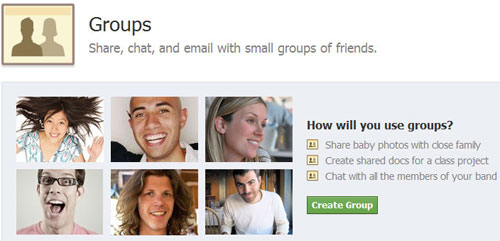
Comments are closed.