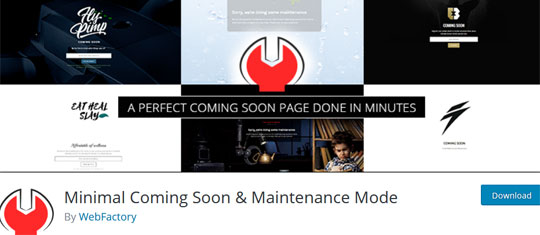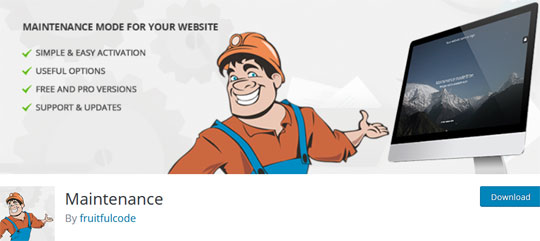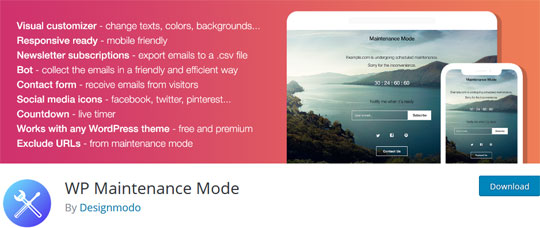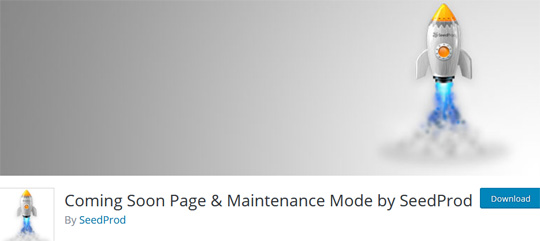You might have registered a new domain name, purchased the web hosting and installed the WordPress, but it might take a few weeks or months for you to design, create the content and launch the website. You can’t promote a half-built website as it will not impress the visitors.
To collect the positive footprints of website visitors even before you complete the whole project, you can utilize a ‘coming soon’ plug in. Such plug ins can help you create attractive placeholder web page and influence the visitors for your coming-soon website.
Or, you might be having an existing website with good traffic and subscribers, but you want to push some substantial changes to the site. This can result in website downtime and your visitors may see a broken or error page. In such a case, you can use a ‘maintenance page’ plug in that will help you display a beautiful web page. This will let your visitors know what’s going on with your site.
If you are searching for a plug in to create coming soon or maintenance page for your website, we have outlined few of the best ones for you.
1. Minimal Coming Soon & Maintenance Mode
This plugin is a relatively easier to implement plugin that enables you to quickly create a Coming Soon, Maintenance Mode, Landing Page, as well as Launch Page for your WordPress site.
Using the Minimal Coming Soon & Maintenance Mode plugin, you can customize the background color, cover image, fonts, logos, etc. of your website as per the likings. This plugin performs well with all the WordPress themes, and allows you to configure all the elements of maintenance page.
With simple drag & drop feature, you can rearrange the position of page elements, and preview the web pages before activation. It is fully compliant with GDPR and comes with option to connect with MailChimp API.
Key features:
- Customize CSS and HTML
- SEO preview and analysis tools (Pro version)
- More than 800 Google Fonts
- Supports Google Analytics
- 50+ themes, 26+ Instagram filters, and 47+ content animations (Pro version)
- 400,000 premium images
2. Under Construction
Under Construction plugin a simple, fast, efficient and user-friendly option for you to hide your website behind an Under Construction page for a specified time. It enables you to create a Coming Soon, Under Construction, Maintenance Mode, and Landing pages.
For good SEO, it helps you set the page title, page description, main headline, and create the content of your choice to display on the page. With a variety of social icons available, you can choose the ones to display on site, so that visitors can look your social media activities.
Additionally, this plugin allows you to whitelist the user roles for individuals who will see the site rather than maintenance page.
Key features:
- Automate time to disable construction mode
- Turn under-construction page ON and OFF whenever needed
- Adjust parts of page with custom CSS
3. Maintenance
Using the Maintenance plugin, you can close your site for maintenance, enable “503 Service Temporarily Unavailable” page, and set an authorization page.
It is a customizable plugin that allows you to change logo, background image, and colors to match the visual brand identity. You can also add title, headline and text, and use customizable HTML/CSS layout without images.
Because of its responsive layout, the Maintenance plugin provides attractive looks of the pages on all devices.
Key features:
- Apply background blur effect
- User-login with validation
- Show/hide admin bar
- Google Analytics
4. EZP Coming Soon Page
The EZP Coming Soon Page plugin tells your visitors about coming-soon status of your site with a professional look. It has the functionality to collect the information of visitors (like names and emails of subscribers) so that you can notify them when the website is all set or share with them your blogging guide.
This plugin comes with an indicator to let you know the status of Coming Soon mode. You can add your own logo and customize the CSS.
Key features:
- Export email addresses to MailChimp, AWeber and other email service providers.
- Add countdown timer to tell visitors when will the website be available.
- Select from 503 or 200 HTTP status for Coming Soon mode
- Disable Coming Soon page on selected URLs
5. IgniteUp – Coming Soon and Maintenance Mode
IgniteUP is another useful plugin for creating decent Coming Soon and Maintenance mode pages. It provides more than seven simple and customizable templates to allow you change everything in the theme as per the requirements.
Powered by Twitter Bootstrap, this plugin supports most of the WordPress themes and is fully mobile responsive.
You can notify the search engines like Google and Bing about your site maintenance status with 503-response.
If you want some specific users to see the regular website rather than Maintenance mode, the plugin allows you create secret URL or whitelist the IP addresses.
Key features:
- Forms for email subscriptions
- Integrated with MailChimp and MailPoet
- Supports Contact Form
- Supports YouTube videos as page background
6. WP Maintenance Mode
WP Maintenance Mode plugin allows you to schedule a date and countdown timer to inform the visitors about coming soon or maintenance mode status of your site.
It is a fully customizable plugin using which you can change colors, texts and background of the page. The WP Maintenance Mode plugin supports all the WordPress themes.
Only registered users and WordPress admin can see the original website from front-end. It works well with WordPress multi-site installs, providing maintenance settings for each site.
Key features:
- Subscription form
- Social media icons
- GDPR-compliant
7. Coming Soon Page & Maintenance Mode by SeedProd
This plugin lets you work on your website privately, at the same time showing Coming Soon or Maintenance Mode page to the visitors. Using it, you can customize the look and feel of the page by easily adding custom CSS and HTML.
Leveraging HTML5 and CSS3, the Coming Soon Page & Maintenance Mode by SeedProd works well with all the WordPress themes.
Key features:
- Supports multiple sites
- Supports BuddyPress
- Integration with Google and Typekit fonts (Pro version)
- Social Profiles & Social Sharing Buttons (Pro version)
- Supports Google Analytics (Pro version)
Wrapping up:
Many websites underestimate the use of a coming soon or maintenance page plugin, not knowing that it can work as a marketing tool. A website showing blank or error page can result in losing visitors or subscribers. The use of right plugin can convey am important message to visitors when you’re working on the website.
While you should definitely use a plugin, the best one depends on your requirements, like project, preferences and experience.
[Main image: Pixabay, Kaboompics]
Elise is an experienced web developer at WPCodingDev Ltd. and a passionate blogger. She can help you in case you are looking for expert WordPress Developers for customizing your website.