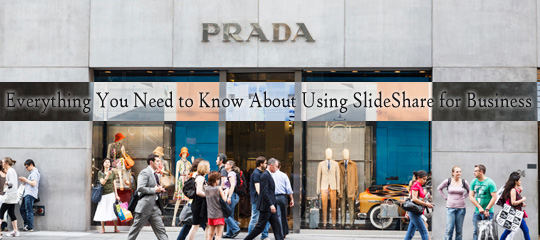
According to recent data, SlideShare receives over sixty million visitors a month. Although it doesn’t receive nearly as much media publicity as sites like Pinterest, tens of millions of visitors are something that will grab any marketers’ attention. One of the great things about SlideShare is the fact that it’s not constantly in the tech headlines. This makes SlideShare a hidden gem and a channel upon which it is easier to stand out from others that fall in this general category.
So, what exactly is SlideShare? The easiest way to think of it is as a version of YouTube for presentations. Anyone can upload a presentation about a topic. Even if they didn’t give a public talk, they can still upload a set of slides.
Once the presentation is on SlideShare, the uploader can embed it on their own website. Uploaders can also make it possible for anyone who’s interested to embed the presentation on their own site as well.
Why Should You Care About SlideShare?
While it’s great to hear that a site receives a ton of traffic, experienced marketers know that traffic alone doesn’t mean it’s going to drive any real results for their own site. Fortunately, SlideShare does offer a lot of tangible benefits for business sites in almost any industry.
Some of those benefits include attracting targeted traffic, ranking well in Google for targeted terms and attracting a wider audience of followers interested in your expertise. SlideShare is also great for compelling visitors to sign up for your email list and contributing to your overall branding efforts.
Getting Started With SlideShare
When you talk to marketing companies about their standard price for SEO that they charge, one of the things you probably want to hear them discuss is the type of value that they’re going to deliver for the money that you pay them. If you remember one thing about using SlideShare for marketing, it should be the importance of delivering as much value as possible to every person who views one of your presentations.
Not only does SlideShare have measures in place to prevent spammers from ruining the site, but since one of your main goals is to bring actual visitors to your own website, you have to be more compelling than all of the other things that are competing for their attention.
Because grabbing and holding people’s attention is the first obstacle you have to overcome, you need to come up with content that’s really going to engage them. In most cases, evoking emotions, explaining truly useful information or going over something shocking are the three best strategies to not only grab people’s attention, but also to hold it.
Another big part of initially attracting people to your presentation is coming up with a killer title. Just as copywriters often spend the same amount of time writing a headline as they do writing the rest of a landing page, you’re going to want to brainstorm over yours until you nail down the perfect option.
Brainstorming should actually play a big part in the entire process of coming up with your presentation. When you begin, it’s often easiest to open up a blank document and start putting down everything you can think of. Then once you have a ton of text on your screen, you can start pulling out the truly important stuff and refining it to fit within the flow of your presentation.
Keep It Simple
Speaking of flow, many people wonder how they should structure their presentations. Although there’s not just one right answer to that question, the truth is it’s fairly common for people to overthink how their presentation is structured. And when they do, it can result in a slideshow that people find confusing.
If you want to avoid confusing or frustrating people who want to watch your presentation, all you need to do is focus on keeping things simple. While you don’t need to dumb down the actual information, there’s nothing wrong with sticking to the tried and true structure of a numbered list.
“According to SlideShare, the average number of words per slide is 24 – it pays to keep things short!”
Use And/Or Create Awesome Graphics
Presentations are a visual medium. That’s why you want the look of your slides to be just as captivating as the information and message that you’re sharing. Even if you don’t think of yourself as a designer, you’ll probably be pleasantly surprised by just how much you can do with stock photos and a basic image editor. Consider these quick tips on choosing and creating better images for your site.
Additionally, be sure to experiment with different fonts. Typographical differences don’t have to be huge in order for them to have a noticeable impact.
Don’t Forget To Promote It
 As with any type of online content, taking the initiative to promote your presentation will greatly improve the results it generates for you. Start by sharing your presentation on LinkedIn, Twitter and Facebook. The reason you’ll want to put it on all three networks is if gets a significant amount of traffic on any of the sites, it will actually be highlighted on the SlideShare homepage under a “Hot on [LinkedIn, Twitter or Facebook]” box.
As with any type of online content, taking the initiative to promote your presentation will greatly improve the results it generates for you. Start by sharing your presentation on LinkedIn, Twitter and Facebook. The reason you’ll want to put it on all three networks is if gets a significant amount of traffic on any of the sites, it will actually be highlighted on the SlideShare homepage under a “Hot on [LinkedIn, Twitter or Facebook]” box.
> > > See related post: How To Get Crazy Traffic Using SlideShare and LinkedIn?
Pinterest is the next place you’ll want to promote your presentation. Since Pinterest is an extremely visual site, it’s a great match for slideshows. Finally, don’t forget to publish it on your own blog. And when you do, be sure to encourage others to do the same. SlideShare’s embed feature makes this easy to do!
Extra Tips For Maximizing Your SlideShare Results
Be sure to include a clickable link within your presentation. This will allow people who view your presentation to reach your site without needing to type your entire URL. You can also maximize the number of people who click your URL by using a call to action to highlight it. Additionally, whether you want more Twitter followers, email subscribers or blog visitors, don’t be afraid to end your presentation with a slide that has a direct call to action.
If you haven’t ever published a presentation on SlideShare, the best thing you can do is put one together and get it uploaded. Even if it’s not perfect, you’ll benefit from learning by doing it; and with this knowledge, each new presentation you create will be even better than the one before!
SlideShare Infographic
Still not convinced? This handy Infographic from Cloumn Five may change your mind:
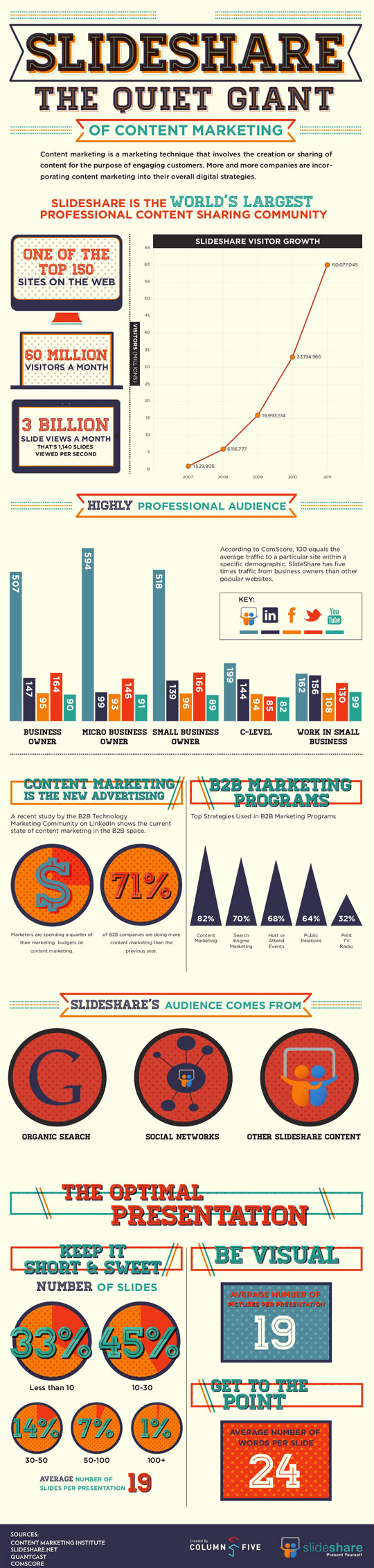
Social Media Revolver is on SlideShare as well!
Yes, we are following our time and using all those cool widgets features available over the wonderful Internet. Check out our very own SlideShare presentation embedded below:
[Images- iStockphoto, wdstock; Infographic by Column Five]
Adrienne Erin is a social media marketing writer who has written for Content Marketing Institute, SiteProNews, and Search Engine People. When she’s not writing about the latest trend in internet marketing, she can be found practicing her French or attempting to cook overly elaborate meals in her tiny kitchen. Catch up with her on her blog or Twitter.
Comments are closed.