When it comes to attracting more customers, it’s essential to connect with them visually.
People process images faster than any other type of information. In fact,
90 percent of the information that enters the brain is visual.
and the human brain processes images 60,000 times faster than text.
To create a strong brand and attract more customers, businesses need to integrate more visuals into their social media strategy. If you’re wondering how you can use visuals to create a stronger customer experience, here are five tips on visual content marketing to get you started:
1. Create Video Product Tutorials
Video content is a great way to interact with customers online. By 2016, 55 percent of Internet traffic will be video.
To help your customers learn about your products, publish video tutorials to your company website or YouTube channel. This is an excellent way to teach your customers about your product and give them the opportunity to interact with your brand.
2. Launch Interactive Marketing Campaigns
People love sharing photos and videos online. In fact, Millennials are abandoning platforms such as Facebook and Twitter for platforms like Snapchat and Instagram in order to share more visual content.
To improve your customer experience, create an interactive marketing campaign that encourages customers to share their videos or photos with your brand. For example, if your business is hosting a launch event, encourage customers to post pictures online using your campaign’s hashtag.
This will increase customer engagement while building your brand at the same time.
3. Record And Publish Customer Interviews
Another unique way to use visual content to engage your customers is to record and publish customer interviews. This will help you build brand awareness and credibility for your business.
For example, schedule a Google Hangout with a customer and ask them to provide a testimonial for one of your products. Not only will you be able to receive a review of your business, but you will also give customers the opportunity to share their opinions.
4. Post Pictures And Videos Of Product Updates
Platforms such as Instagram and Vine are excellent for sharing photos and videos online. For instance,
[quote]Instagram has 75 million daily users and receives 15 times more engagement than Facebook[/quote]
In addition, businesses can use Pinterest to share and curate visual content with their customers.
Give your customers the ultimate experience by giving them an inside look at your business and product through photos and videos. It’s also important to follow your customers’ posts and comment on the visual content they publish online. This will build engagement for your brand and boost customer loyalty.
When using Pinterest for customer service, create a board that includes photos and videos of new products and promotions. This is a great way to inform your followers about your products and keep everything in one place.
5. Answer Customer Questions
Another way to build engagement with your customers is to answer any of their questions regarding your products, services, or general questions.
Record your answers to customer questions in a video and post them to your website or company YouTube channel. By doing this, you’ll show your customers you’re listening to their needs and investing time in building a relationship with them.
Visual content is strongly influencing the way customers purchase products and make decisions online. By integrating more visual content into your social media strategy, you’ll be able to reach more customers and build stronger relationships.
Visual customer service in the social age – Infographic
To learn more about visual content marketing and how it impacts customer service, check out the infographic below:
[This article and the infographic was provided by Jennifer Landry, social media researcher and marketing expert.]

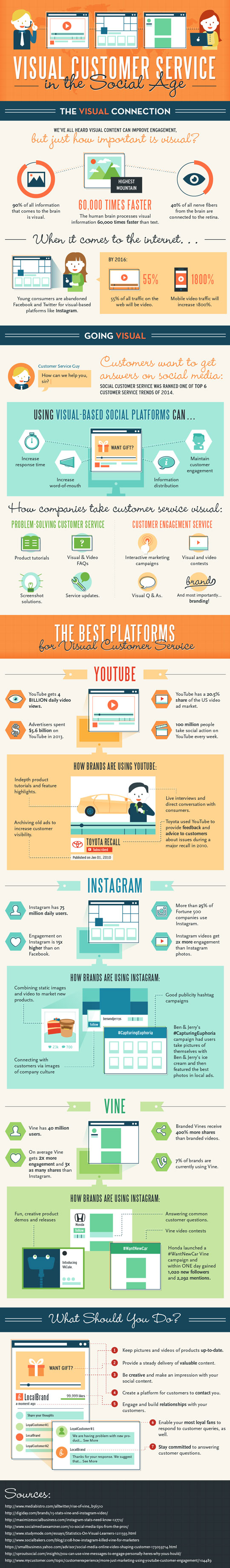
Comments are closed.