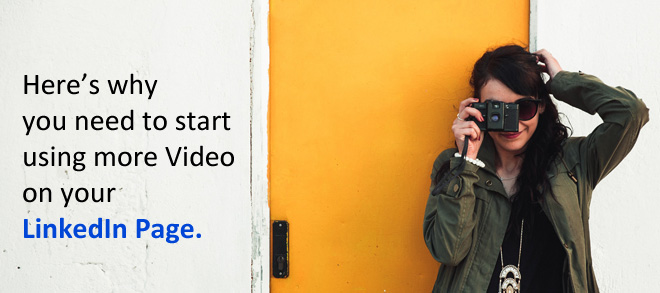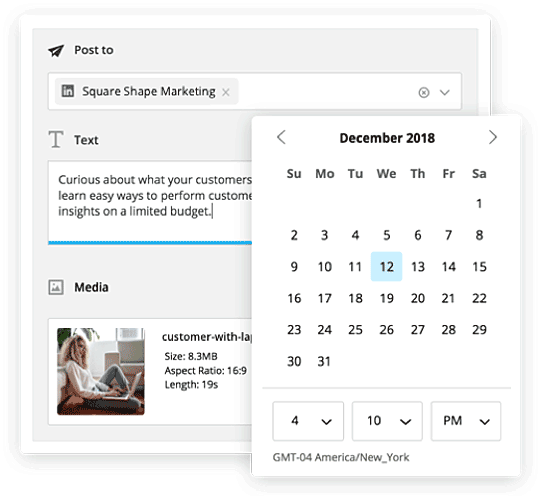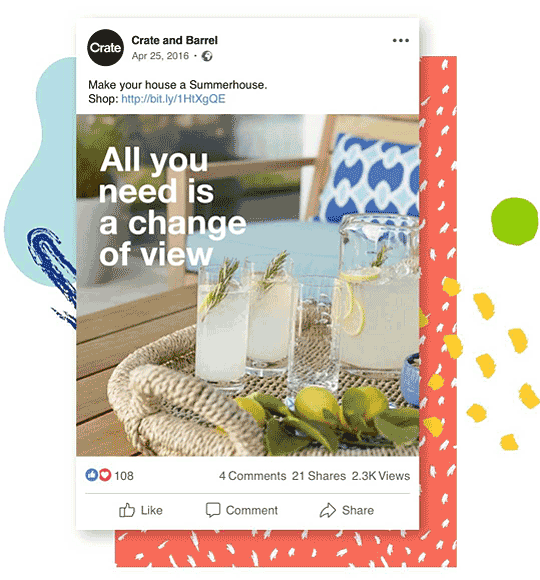Anyone who has been an avid user of LinkedIn over the past few years will surely have noticed a gradual change in what you see whilst scrolling down the home page. Since the site rolled out its native video feature back in 2017, the medium has experienced a meteoric rise with over 300 million video impressions in the following year alone. With the format introduced across the entire LinkedIn spectrum, it allows businesses to engage with their audience to a greater extent than ever before.
Video content has continued to expand rapidly across LinkedIn, and in keeping with social media trends is the platform’s fastest-growing medium by some margin. The statistics speak for themselves as to why this is the case: according to Hootsuite video results in three times as much engagement as a bog-standard blog post. On top of that, early indications from LinkedIn themselves are that videos are shared and used as a talking point amongst members five times as often as any other form of content.
In an age where the likes of Twitter, Facebook and Instagram are thoroughly saturated with video, the business world has finally latched on to the fact that this is the way forward; and if you haven’t done so already, now is the time to get filming!
In this blog post, discover who and how you can start using more video on your LinkedIn Company Page.
Video Marketing And LinkedIn – Where To Start?
Given the multitude of video types out there, dipping your toe into the water for the first time can be a daunting prospect.
Depending on your objectives, the results of a marketing video could vary wildly from those of a generic company update. Similarly, a quirky and charming glimpse behind the scenes of your business could prove fruitless if there is no information of real value to take away from it. It’s a minefield out there – here are a few useful tips to help get you started with your video marketing strategy:
- Know your objectives. Before you go full steam ahead with your first LinkedIn video you should ask yourself: “What am I looking to achieve?” It may seem like obvious advice, but how often have you seen an online video or even a TV ad that looks flashy but, when all is said and done, you have no idea what the message was? Likewise with marketing goals, If you have clear objectives from the outset, this will help you get off to the best possible start. For example, HP are often using videos to help promote their products, inform their audience and generate more sales; here’s how they use short videos to highlight their products and their best features:
- Choose the right type of video. As mentioned, there are so many varieties of video that choosing the right one for your needs is of utmost importance. If you’re looking to simply get some key updates or information out there, a simple scripted one-to-one with the camera is an effective way to convey these. Or if you want to present a warm and friendly image, a lighthearted interview video with some of your staff may be a better option. Similarly, depending on the nature of your business, pulling the curtain back and showing your audience what a day in the life at the company actually looks like can be a fantastic driver of engagement. Here’s a great example from Adobe showing a behind the scenes look at their AR residency program and how their AERO project is evolving:
- Consider your budget. An ostentatious production is of course tempting and hey, who amongst us can honestly say they don’t fancy themselves as a would-be big-time director? In truth, however, going down this road is a wholly unnecessary use of your time and money. By all means if the budget is available to you, add a bit of flair and panache where appropriate. But stick within your means and remember that if you’re looking to put across a simple message, sometimes less is better. Here’s an example from Cognixia, leveraging video to promote one of their upcoming webinars; it’s a simple yet effective video that’s likely made with a video creation tool and using a stock audio clip:
How To Put Together Your LinkedIn Calendar
Once you get into the groove of creating engaging video content, you’ll naturally want to keep the momentum going. To tighten things up and save your precious time, there are a couple of handy tools that can help you do just that.
Agorapulse
A nifty and simple platform that allows you to plan and schedule your LinkedIn posts, and indeed your posts across all social media platforms.
Use Agorapulse as a social media calendar and to schedule your videos to be published as and when you want, allowing you to map out your week, fortnight or month in advance for as long as you have the content prepared. On top of this, you can reschedule evergreen videos to be posted time and time again, automatically, so your new followers are always kept abreast; the site’s accessible one-click reporting function, meanwhile, lets you keep an eye on the performance of your content.
Hootsuite
Another similar tool is Hootsuite, a multi-platform tool with particular benefits for LinkedIn users.
Again, you can schedule all of your posts well in advance, as well as target a specific audience for each in accordance with geography, industry etc. You’ll also be able to view analytics, track any new followers to your page and see at a glance how many impressions your videos have made.
So you’ve got the ideas, you’ve got the schedule and you’ve got the basic know-how. Where do you go from here? You’ll be pleased to know that you’re not alone, thanks to a few useful tools that will help you put the finishing touches on your video.
Animoto
A one-stop-shop for creating your videos, Animoto lets you make use of their storyboard templates to get you up and running.
Depending on what you have in mind you can either choose from their Getty stock library or upload your own images and clips, before adding any additional text, colours or branding. And just in case you are getting carried away and producing a sprawling epic, the site’s 5GB limit reins you in and ensures that your content is concise and to the point.
Clipomatic
If you’re creating videos using an iPhone or iPad, Clipomatic is a fantastic tool to have at your disposal, turning everything you say into live captions as you speak. The function to record in 40 different languages is ideal if you’re reaching out to an international audience, and you can add a stylish finish to the captions with a selection of filters and fonts.
Conclusion
Is video marketing the future? No, it’s the here and now. Social media at large is ablaze with video content and whilst LinkedIn may have been ever so slightly later to the party than most, it is certainly making up for lost time.
If you want to maximize engagement with your audience and realize the potential of your brand, you can do so by creating content with value, keeping it simple and using the tools available to guide you along the way.
[Main Photo by Burst from StockSnap, Creative Commons CC0; other images, videos, infographics or screen prints are from their respective websites and/or social platforms]
Highly regarded on the world speaker circuit, Lilach has graced Forbes and Number 10 Downing Street. She’s a hugely connected and highly influential entrepreneur. She is listed in Forbes as one of the top 20 women social media power influencers, named one of 10 top digital marketers by Brand24 and was crowned the Social Influencer of Europe by Oracle. She is listed as the number one Influencer in the UK by Career Experts and is a recipient for a Global Women Champions Award for her outstanding contribution and leadership in business.