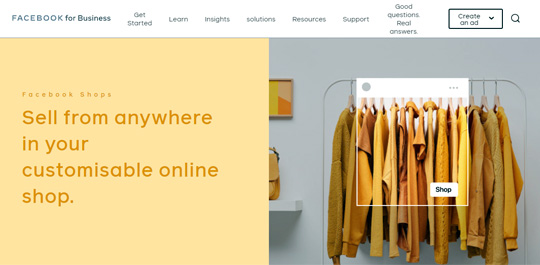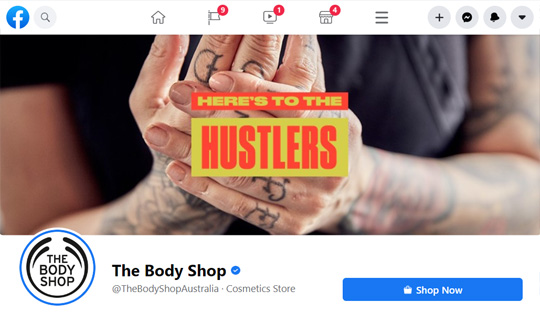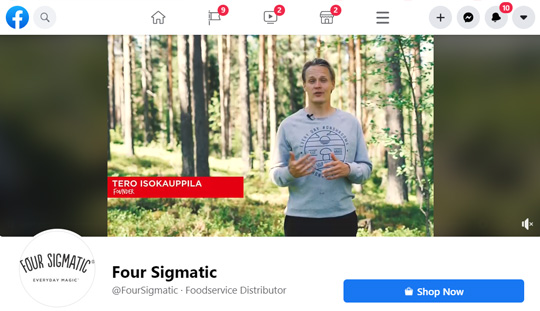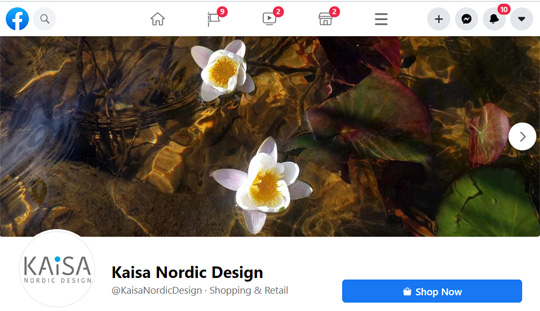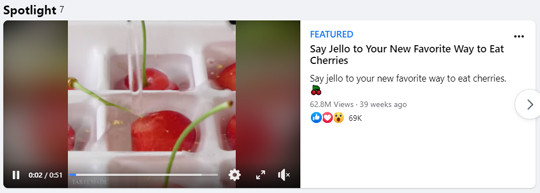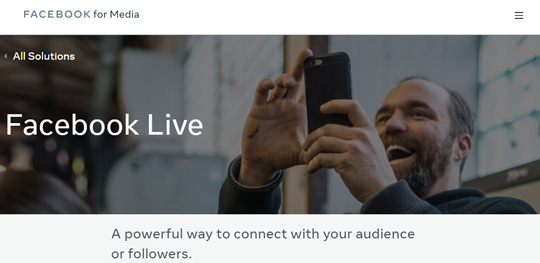There are over 220 million active Facebook users in the United States alone, with each spending roughly 58 minutes per day on the social platform. Instagram, also owned by Facebook, follows closely with 120.7 million users in the US, almost an hour spent on the platform daily.
And now you can sell to this huge audience 100% free! Facebook Shops, the brand spanking new service courtesy of Mark Zuckerberg, was rolled out in May of this year, and gives small business owners the opportunity to launch their very own stores on both Facebook and Instagram through a single console.
‘Build it and they will come’. That’s the old saying, right?
But with Facebook Shops, it’s not going to work.
Facebook makes it simple to get up and running and start selling online, which means every business owner and their grandma will have set one up. Especially now that Covid-19 is forcing businesses online. In this guide, we’ll show you what you need to do to leverage the social giant as a sales channel.
New To Facebook Shops? Here’s The Scoop
In April alone, two million American retail jobs went *poof*. Big names like True Religion Apparel, J. Crew (embarrassed to admit this is a personal tragedy), JCPenney, and Neiman Marcus have all filed for bankruptcy.
Brick and mortar businesses were struggling before Covid-19. The pandemic may very well be their death knell. Amazon is cleaning up, with the company stock price breaking the $3000 per share barrier for the first time ever.
And unsurprisingly, now Facebook wants to join in on the fun. Hence, Facebook Shops. With many small business owners struggling in the midst of Covid-19, it couldn’t have come at a better time.
If your business is in need of a lifeline, Facebook Shops may very well be the thing that keeps you afloat. Here are 7 tips to get you started:
Tip 1: Shut Up And Get Started
This may be a huge no-no when it comes to editorial guidelines, but the first thing you need to do is stop reading stuff and just get moving. If you’re an entrepreneur, you’ve probably been afflicted by this common malady: Analysis Paralysis.
You want to read every article, scour every known resource, absorb every last bit of knowledge before you take that first step on your own. The problem is that you’ll never get started. Or at least the competition will get a potentially insurmountable head start.
Don’t let that happen this time. Facebook Shops is new, it’s fresh out of the oven. This guide right here will help you get moving, but we don’t pretend to have all the answers. So if there’s one takeaway from this guide: just make sure you actually do something. It’s okay to take a slight stab in the dark; it’s better to fail than to wait for things to be perfect.
Also, remember that Facebook likes to reward early adopters. They want as many companies as possible to join in on this thing, which means they’re going to bend over backwards to make the experience a good one. You’ll likely be able to test new features before your competitors, get lower ad costs, reducing your overall CPA (cost per acquisition).
Tip 2: Approach It With a Plan
Okay, this tip may seem contradictory to us saying you just need to get out there and do it. But we didn’t mean go out there without a plan. Don’t be gung-ho about it, we just mean don’t wait around for too long.
With that out of the way: approach your Facebook Shop with a coherent plan. The S.M.A.R.T. strategy works super well for your marketing plan:
- S is for Specific. Don’t just do whatever. Have a step-by-step plan. This can change based on necessity, but never go in there blind.
- M is for Measurable. You need to know how you come to the fruits of your efforts. Measure everything.
- A is for Actionable. Lofty goals are great. But they’re usually full of air. Goals should be actionable and tied to a metric, as above.
- R is for Relevant. Every action you take needs to be relevant to what you’re trying to achieve. Why are you dotting that i? Or are you just doing it for the sake of it?
- T is for Time-bound. Your plans need to have a time limit to them. Use tools like Toggl, Wrike, Trello or Asana to fine-tune your process.
Tip 3: Integrate With Existing eCommerce Solutions
It’s extremely easy to go live with Facebook Shops. Don’t think of it as yet another thing you need to think about. You won’t need to redo your entire product catalogue. All you need to do is integrate with an existing eCommerce solution. Hopefully you’ve already seen the light and are working with one of the established names out there.
For example, Shopify has been working with the social media giant since 2015, meaning that integrating an existing shop with Facebook Shops is a cinch. Oberlo has already covered the play-by-play, so we’re not going to rehash that here.
The point is that if you’re already using a big player like Shopify, BigCommerce or Zentail amongst others, you can easily integrate your existing products without having to add them all manually. Everything will sync together seamlessly.
Tip 4: Understand Page Shops On Facebook vs. Facebook Shops vs. Facebook Marketplace
“But wait, I thought you could already sell on Facebook?” Yeah, it’s a little confusing. But Facebook Shops offers a distinct opportunity for business owners. You need to know the differences, the strengths and weaknesses of each, to be able to leverage them. Here’s the low-down:
- Facebook Marketplace. Launched in 2016, this service can be compared to Craigslist or what eBay used to be like. Individuals selling their personal belongings and used goods to each other. People mainly look for locals.
- Page Shops on Facebook. Facebook allows you to set up a Shop tab on your business Page. However, they’re retiring the feature in favor of Facebook Shops. You can think of Facebook Shops as the heir of the original, v2.0, if you will. Both allow businesses to sell on Facebook, but the new version is far improved and integrated to in-app purchases and experiences. And the old one? Facebook is retiring it.
Tip 5: Don’t Just Sell
Facebook and Instagram are about the subtle sale. Don’t just slam that product in your customer’s face and expect them to buy. It may work for Google Adwords, but it’s not going to cut it here.
The key here is engagement. Try and create a connection with audiences. Give them content that they’ll consume for free, a little something that will build the relationship. Then think about making that sale.
The next couple of tips will help you build that connection.
Tip 6: Learn How To Do Stories
If you’re not using Facebook and Instagram stories for your business, you’re missing a key component to engaging with your audience. They’re both features that are becoming a big focus for both social media platforms. With the help of social media posting tools you can stay on top of this with ease keeping your consumers excited for your next post.
The problem? You’re going to need to get creative. And that’s not always easy. Here are a few starter tips:
Encourage Engagement. Instagram comes pre-packed with features that build engagement, like user polls and emoji sliders. People love ‘em. Use them. Lush Cosmetics use them all the time, just as an example:
Product Stickers. Don’t just sell your products on your product pages. Leverage features like stickers, which allow you to directly link users to an existing product from within a story.
Instagram Story Ads (using metrics). Ads in stories can work incredibly well. Instagram has featured Love Your Melon, for example, which has had incredible success using advanced metrics. Do what they did. Combine stats from your website, mailing list, and what you know about your customer base to maximize your ad spend.
Tip 7: Use Facebook Live and Loyalty Schemes
Facebook Shops is aiming to emphasize two things: Video and Loyalty Schemes. It’s clear they are looking to push companies to use them, which means there’s a lot of benefit there for companies who move early.
Live video isn’t easy. You can’t just turn on your iPhone and start streaming. You need to have a plan in place or it’ll just look like a budget attempt. For example, you can get in touch with an influencer who already has a bunch of experience and can showcase your product. See how they do it, copy it in your own way, pay others to do the same.
[Note from the Editor: Here is a great guide by Sophia Bernazzani on how to get you going with Facebook Live: https://blog.hubspot.com/marketing/facebook-live-guide]
If you don’t have a loyalty scheme already in place, start one now. Facebook is looking to create advanced features that will reward businesses who buy in. And this in turn means that users will get accustomed to dealing with companies that offer them. You don’t? They’ll go to your competitor.
Over To You
We’ve given you the info you need to get moving. Now it’s down to you. Face that brave new world and leverage a service that’s designed to disrupt giants like Amazon and traditional big name retail.
Check out what your competitors are doing. See what updates Facebook plan to roll out and anticipate your moves that way. Because it’s a new service, you need to learn quickly. Adapt. Or die.
[Recommeded reading: Top 8 Ways To Optimize Your Facebook Advertising Strategy]
[Images – Main Photo by Ekaterina Bolovtsova from Pexels ; Cool guy: Photo by Ifedolapo Oluwamogbiele on Unsplash; other images from their respective websites and/or social platforms]
Stefanos Bournias is a content marketing consultant that specializes in SaaS businesses. He’s worked with start-up founders, content managers and inbound marketers to deliver quality content that increases brand awareness, traffic and qualified leads.