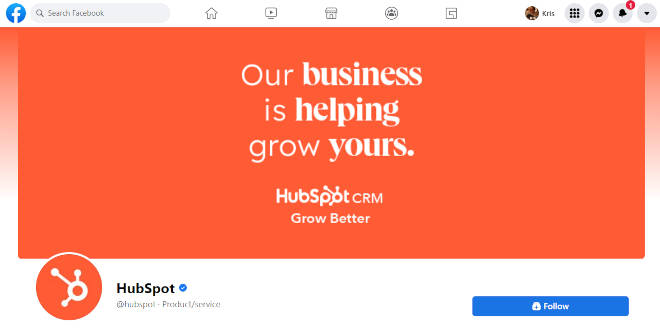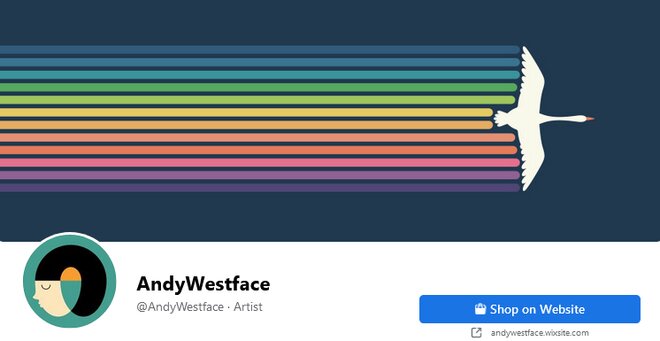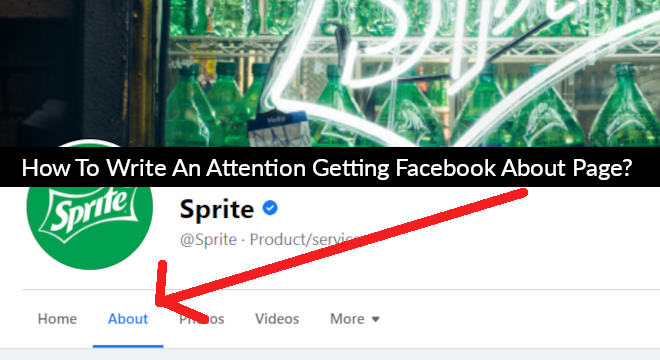The charm of social media speaks for itself. The bright colors, the vibrant feel of all things enigmatic, the sharp color schemes, and the sheer creativity of social media-ers keeps the audience swooning. And this visual appeal is what helps the brands stand out – as long as they know what they are doing.
The success of social media content heavily relies on visual stimulation and failing to keep up with it means your business is no longer interesting.
Talking of social media content, banners and posters make up a huge part of the deal. All social media platforms require brands/businesses to put up a banner display of what they think they visually stand for. In the case of LinkedIn, it’s the banner; for Facebook, it is the cover image, Twitter headers, and so on. These spaces speak for themselves and can make or break the game of social media for you.
Underestimating the impact of a great social media banner can be a huge mistake. It is the first thing that your audience gets to see about your business/brand. In a way, the right social media banners can build engagement for your brand and help amplify conversion.
So, with a focus on new businesses and brands that cannot afford to empty their pockets by hiring an in-demand graphic designer, we have come up with a guide to help create eye-catching social media banners.
Let’s get started.
Establish A Brand Or Business Color Palette
Even if you are a brand new business, it is highly recommended to start working with a logo. This logo is not only your unique identity but is going to be widely used in your social media banners. While designing the logo, make sure you are using the combination of colors that complement your business offering. Color improves brand recognition by up to 80%.
It is important to stay consistent with this branding practice so that your customers gradually get to a point where your logo is enough for them to recognize your business.
For example, if your business is that of a food joint, colors like ‘Red’ and ‘Yellow’ are a good fit in your branding palette. Use a design template from sites like PosterMyWall to design your social media banners.
Let The Imagery Talk
“Illustrations are more attractive than the most striking headline.”
Social media banners make up for the visual element of your marketing efforts. This makes it very clear that the audience wants to look more and read less. Although it is impossible to entirely do away with words and phrases on your social media banners, it is recommended you use images and visuals mostly to convey the messaging.
Pictorial impact supremacy! So, make sure you use original and high-quality images with the right brightness, contrast, and saturation to amp up your design.
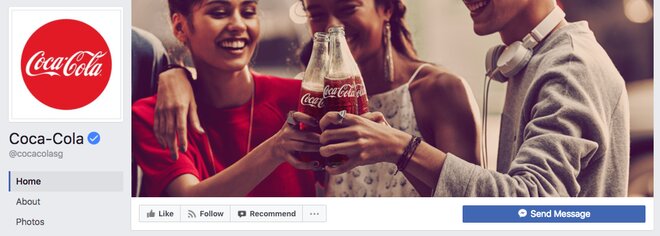
The right image size is crucial as well. Disproportionate or pixelated social media graphics are deal-breakers and look awful. So, if you are doing this on your own, seek help from YouTube tutorials and other online resources to get it right.
Text Content Matters
Often we come across social media posts/banners/creatives with glaring mistakes. So, before you put it out for the world to see, make sure that you have triple-checked the spelling and grammar. Keep your lines very crisp and get rid of orphan words.
Less Is More
We often come across social media content that demands too much. Too many images put together, too many words, blinding color scheme, etc.; a recipe for disaster. It is crucial to maintain the picture-text balance in all social media content types and not just banners.
Ample use of whitespace, minimal designing, and minimal use of color palette is what works best.
If you are new to this, you can try out banner templates by PosterMyWall to create banners with balanced content. The templates are cost-effective to use, offer great results, and do not require design expertise to work with.
Social Media Banner Sizes And Dimensions
Don’t miss out on the dimensions! Make sure that you are designing all your social media banners based on the following dimensions so that you do not end up cropping or using crooked or disproportionate headers on your social media.
- Facebook cover photos: 820 x 312 pixels
- LinkedIn company Cover Image: 1,128×191 pixels
- Business Banner Image: 646×220 pixels
- Twitter Header Photo: 1,500×500 pixels
- YouTube Channel Cover Photo: 2,560×1,440 pixels
Keep Your Creative Juices Flowing
Every once in a while, a social media manager changes the entire social media game for a business. And how is that? Because they are not afraid to experiment with their creativity and original ideas; what might seem absurd/odd to begin with can end up hitting the right chord with the audience and going viral. The key is to never stop being original and let creativity take the front seat when it comes to creating unique content for your audience.
And when you work with a great original idea that speaks to your audience, they are not only going to follow, like, or comment but also eventually buy from your business. With the right kind of research being into audience profiling and the choice of platform, businesses need to be thematic with their social media banners. Free stock photos, online design tools, free design tutorials, and creativity will take you a long way on the journey of creating stunning social media banners that attract and convert prospects.
There is always a place to draw social media inspiration from. So, keep looking.
In a nutshell:
Visual communication goes back thousands of years. Cave paintings, engravings, and hieroglyphics – all make up for the case of how pictures can attract, persuade and sell. And with social media banners helping brands represent their values and relationships with customers, it is not to be missed.
And if you are a new business that has just stepped down the waters, it is time to buckle up and give your best when it comes to designing your social media banners, flyers, and posters.
[See related post: How To Write An Attention Getting Facebook About Page?]
[Image credits – Main photo by Skitterphoto/Pixabay; other images, videos, infographics or screen prints are from their respective websites and/or social platforms]
Elise is an experienced web developer at WPCodingDev Ltd. and a passionate blogger. She can help you in case you are looking for expert WordPress Developers for customizing your website.