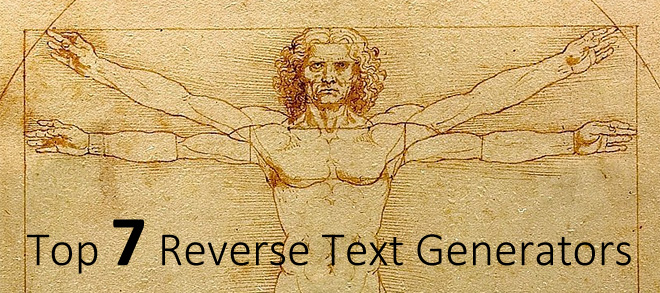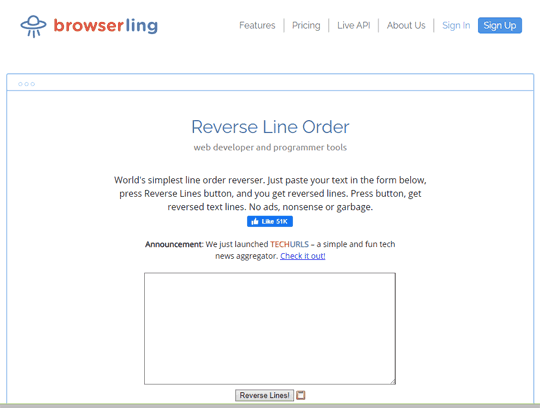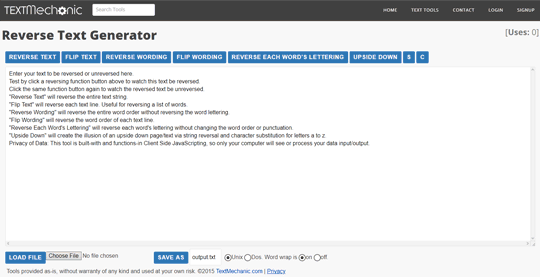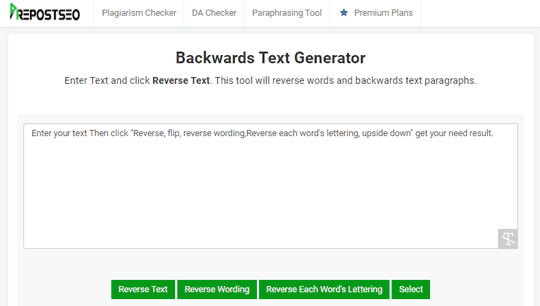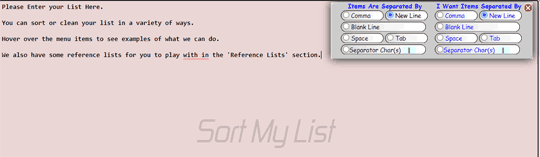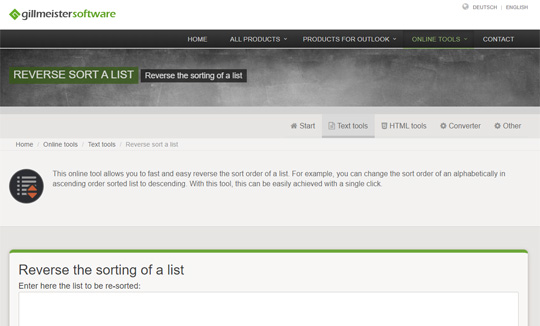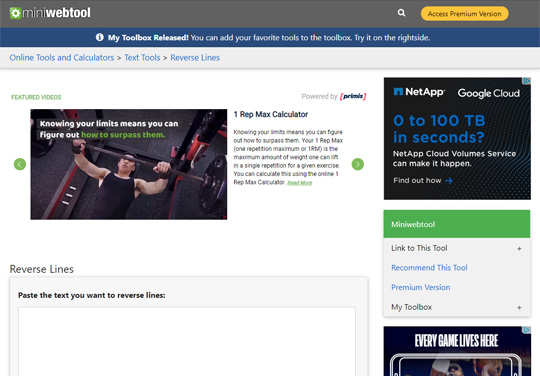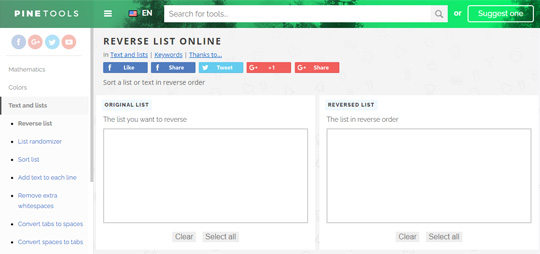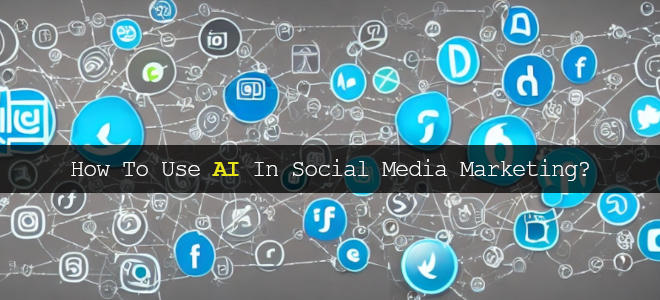Reverse text generator websites are used to reverse the text by making text upside down, or a mirror image of it.
Within the following article, we will discuss websites which will perform reverse text for you online for free. In case you’ve got a text for Facebook and Twitter, these sites will allow you to easily reverse text order at no cost.
Simply paste your text in the text box provided with these tools and they’ll finish the task within seconds. After it, it is possible to copy the text and use it in any way in your to-do list in your work as you prefer.
All the websites are used for these purposes to reverse text online, some provide additional features too. Here are top 7 reverse text websites that will save your time with their remarkable work.
It’s a cool tool to convert any line or any order reverse for making it stylish and attractive for social media posts.
They can reverse anything in it. The reversed words can be then shared on social media like Facebook, Twitter and Instagram with your friends.
Common Uses Of Reverse Text
Reverse text generator can be used in different fields wherever it is required. Following are some of the popular uses of reverse text generator:
Ambulance
Throughout the world, Ambulances use reverse text at the front end of the vehicle “ECNALUBMA”. It’s written in this way because it will allow other drivers identify the writing correctly through their rear view mirror.
Data Encoding
In digital world, every company or person demands security for their data whether they are saving or sharing it. Reverse text is used to generate the strong password that is difficult to be stolen. However, many companies also send their private data through reverse text and the received can use the reverse text to reverse it again.
Fun Games
Children loves to play some confusing and tricky games especially when they are at learning stage of new words. However, the reverse text can be used to make their practice best by asking them to guess the word.
So, without wasting more time, let’s get into it to learning about websites that will help you to reverse. Top 7 Reverse Text Generators Free For Facebook And Twitter
1. Reverse Line Order
Reverse Line Order from Browserling is simple to use website, which can be used to reverse text online. Just paste your text in the text box and then hit the reverse lines button.
The text arrangement of the text that you provided will be reversed immediately. Click on the Copy to Clipboard option right before the Undo option to copy and the reversed list can be used everywhere.
This is a specifically designed text reverser tool and allows you to do precisely that. In addition to it. It’s free to use from anywhere in the world and don’t charge anything
2. Reverse Text Generator
Reverse Text Generator is by Text Mechanic is a multi-performance text application, which can be used to reverse text order. Type or paste the text that you would like to list reversed in the text box.
To reverse text order, click the Reverse Wording button. The reverse text will be added to the same text box where you have given text. Just copy the text to use it.
You can also load a text file from your PC to reverse list it and also save the reversed list for a text document in .txt format.
Apart from the function to reverse text on the website, there are different tools available also. It is also possible to use it in order to flip words, reverse text, reverse phrases, undo word letters, and also create letters upside down.
3. Prepostseo
Prepostseo is a very amazing reverse tool generator. It can easily reverse text at very fast speed. The Prepostseo website is super user-friendly and can provide three best services:
Reverse Text, Reverse Wording and Reverse each Word’s lettering. You can select the text and convert text according to the upper three services.
The website is very easy to navigate and you can share it with your friends. This website comes in two languages English and Spanish.
4. Sort My List
Sort My List provides you with different options to process your text together with other functionalities to reverse text order.
This tool is good due to its versatility. Let’s check out the way to reverse the text order. It is possible to paste a text here or just open a TXT file. Your text will probably be reversed immediately. You are able to copy the text onto your clipboard.
If you take a look around the application, you’ll come across several different tools to alter your own text. The buttons on the toolbox will allow you to alter or delete text separators.
It is possible to sort the list alphabetically or numerically, change case, replace text, mirror items, text products, inverse text, and also perform a lot more here. So far it is the most flexible text tool to reverse text available in this text.
5. Reverse Sort a List
The Reverse Sort A List from Gillmeister is a very simple tool to reverse texts. At the top of the box enter the list that you would like to reverse text, then click the Reverse Sorting button below the text box.
The new reverse text will show up in the box below. There is a button that will help you immediately copy text into the clipboard, that’s it. It’s a fully purposely text reverser tool and that’s all it could do. It is a must-use tool on this list.
6. Reverse Lines
Reverse Lines is a great tool used to reverse text. When you are going to reverse it, just put your text in the checkbox and click on the reverse lines.
The text with reverse order will be displayed in the box under the original text. Here, you won’t discover the button to copy text so that you may manually do this by choosing text or press Ctrl +A to do so and pressing Ctrl+C.
7. Reverse List Online
Reverse List Online on the list by Pine Tools also can get the task done if you would like to reverse text order. Paste or type the text of the list in the First List box, then click the Reverse button. After doing so you can copy the text in the Reversed List box that is in reverse order.
Conclusion
These sites are used to reverse text orders on the web and can create the job easier to perform the long text, reversing them in minutes for Facebook and Twitter posts.
All you have to do is to paste the text and the project is going to be accomplished by these tools. A few of the tools also supply additional choices that may further facilitate your tasks.
These tools are free to use and save more time. Reverse text can be used in your workplace where the text is provided to reverse them.
[Recommended article: How To Use AI In Social Media Marketing?]
[Images – Main Leonardo da Vinci, Public domain, via Wikimedia Commons; Ambulance Photo by Nothing Ahead from Pexels; Digital Photo by Markus Spiske on Unsplash; other images from their respective websites and/or social platforms]
Millie Oscar writes SEO articles and her articles have appeared in a number of sites, including EzineArticles.com, ArticlesBase.com, HubPages.com, and TRCB.com. Her articles focus on balancing information with SEO needs–but never at the expense of providing an entertaining read.